MQTT Broker: Pro Edition for Eclipse Mosquitto

The pro version of the world’s #1 Mosquitto open-source MQTT broker that enables quick, stable, reliable, and secure transmission of data between IoT devices.
Most popular MQTT broker in the world
Improved over its lifetime as an open-source project through millions of deployments.
8.3K+
GitHub Stars
600M+
Docker Pulls
What is the Pro Mosquitto MQTT broker?

Pro Edition is a commercial-grade Mosquitto MQTT broker with a robust feature set and dedicated support channels.
Compared to the open-source version, Pro Mosquitto provides a professional MQTT broker and client administration, available through the Mosquitto Management Center web interface. It also offers MQTT High Availability, a robust set of MQTT and REST APIs, various integrations such as Kafka, MongoDB, MySQL, PostgreSQL, and Google Pub/Sub bridges, the Prometheus, and the InfluxDB Metrics Exporter, etc., improved reliability, enhanced security, and other features, making it an ideal solution for your IoT project.
Mosquitto implements the full Sparkplug Awareness broker functionality for industrial device and software system interoperability, ensuring consistent and reliable data exchange.
Pro Mosquitto can be deployed as a managed (cloud) or self-hosted (on-premises) instance run on Docker (Linux, Windows, macOS, Raspberry Pi), RPM (RedHat, CentOS, Rocky Linux) and Kubernetes (Linux, Windows, macOS) to match your budget, IoT infrastructure and business needs. Additionally, it offers support for OpenShift deployment, enabling secure and scalable operations for applications and services within OpenShift containerized environments. Learn more about the differences between open-source and Pro Edition for Mosquitto using this PDF feature comparison.
Core features of the Pro Mosquitto MQTT message broker
High Availability
Enjoy the fail-free operation of your IoT systems and peace of mind when adopting an MQTT message broker for any critical application. With the MQTT High Availability functionality, your devices can uninterruptedly communicate with the broker. Thanks to clustering, you get a fully synchronized setup of three brokers, where each broker node will seamlessly take over the role of the primary server if the leader node fails. Discover more about the MQTT High Availability.
High Performance
Benefit from Mosquitto’s superior architecture that utilizes only 15-20% of CPU and RAM power of comparable products. Leverage Pro Mosquitto’s capability to run on very low-spec embedded devices, e.g., single core 600MHz ARM and 128MB RAM. Implement sophisticated IoT systems that can maintain up to 1 million connections on a single MQTT server node. Manage persistent sessions more accurately with the high-performance local persistence database.
Persistent Queueing
Leverage Persistent Queueing to increase the MQTT broker’s storage capacity by directly queuing messages to disk. Retain multiple terabytes of queued messages per client and MQTT bridge to ensure message delivery even in environments with unstable connectivity. By offloading message storage from RAM space, you can optimize resource utilization and enable the broker to scale effectively to accommodate future growth and increasing message volumes.
Security
Leverage our MQTT server’s native Dynamic Security Plugin to perform fast authentication and manage user access rights based on groups and roles. Open or close ports depending on your business needs and change security settings on the fly without rebooting. Connect to Mosquitto Management Center to manage Certificate Authority (CA). Utilize the Audit Trail feature to capture every essential action, ensuring data integrity and creating an append-only log. Manage your MQTT broker from external apps using application tokens with role-based access, expiration dates, and more.
Mosquitto Management Center (MMC)
Administer and monitor your MQTT broker with a convenient graphical interface. A proxy layer separates the Mosquitto Management Center MQTT client from the broker. The proxy layer and GUI don’t run on the same CPU and memory as the broker. Therefore, you get the convenience of a modern user interface without losing the efficiency of your lightweight MQTT broker. In addition, benefit from greater visibility by accessing detailed information on all connected MQTT clients, visualizing your topic tree, creating and managing MQTT broker connections, HA clusters, and more.
REST APIs
Use the Management Center’s REST API to automate the administration of the MQTT broker and integrate it further. Our HTTP endpoints provide data on the status and allow managing clients and users. In other words, automate actions and operations, including those carried out through the Management Center or interactions with other applications, e.g., “querying a topic tree.” Learn more about MQTT API and REST API.
Integrations
Enable multiple broker connections through a Mosquitto Bridge, or use an HTTP Bridge to forward information from a broker to a web service with an HTTP endpoint. Leverage a diverse range of bridges, including Kafka, MongoDB, Google Pub/Sub, Google AlloyDB, MySQL, PostgreSQL, TimescaleDB, or MongoDB Atlas and discover ways to harness MQTT data to generate insights for process optimization and informed decision-making. Enhance monitoring capabilities by utilizing Prometheus or InfluxDB Metrics exporter to access historical data for various Pro Mosquitto metrics. Use this data to ensure your service’s optimal performance and reliability, enable capacity planning, and facilitate rapid anomaly detection and response.
How the Pro Mosquitto MQTT server works
The Pro Edition for Mosquitto MQTT message broker is the core communication element in an MQTT environment. It routes messages between publishing and subscribing MQTT clients, ensuring the latter performs as little data processing as possible.
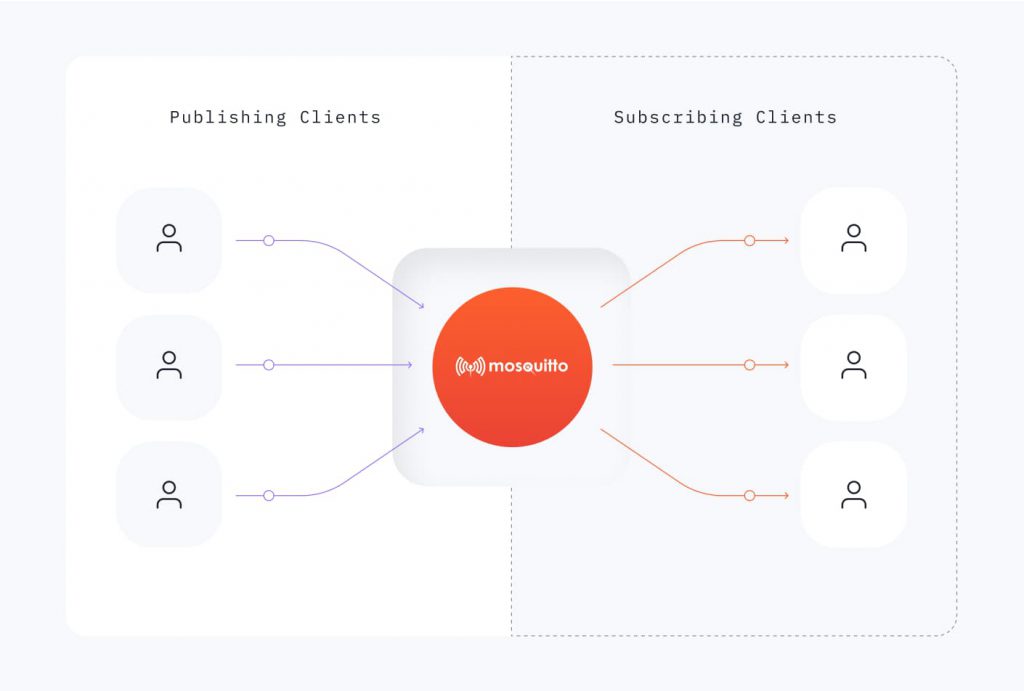
- Clients and the MQTT broker establish a connection.
- The MQTT broker supervises writing permissions and obtains messages published by clients.
- The MQTT broker routes the published messages to the clients subscribed to respective topics.
Recommended: Only work with authenticated connections. Enable TLS encryption to ensure secure communication.
Why use the Pro Mosquitto MQTT server for your IoT project?
Lightning-fast & performant
Benefit from the powerful data delivery. Capture information in real-time while using minimum CPU and RAM resources. Deploy the best MQTT broker created in the C/C++ languages and improved over its lifetime as an open-source project through millions of deployments. Leverage Pro Mosquitto Lightning Memory-Mapped Database persistence to cope with a higher rate of change (more messages per second, more client sessions changing, etc.).
Innovative
Be the first to access the latest upgrades of the MQTT communication protocol. Pro Mosquitto consistently leads in implementing the latest versions of MQTT. Partner with tech pioneers to integrate the broker into solutions for your clients or deploy it in your own IoT projects.
Secure and reliable
Make the backbone of your IoT setup reliable and failsafe with our product. Use it to establish secure connections and ensure stable message transmissions between devices. Increase the efficiency of your system operation thanks to our extraordinarily high product management and development standards.
Transparent pricing
Check the MQTT broker pricing page for a transparent breakdown of what you will pay – without any hidden costs or charges. Select a pricing plan that suits your projects’ needs and traffic limit, then easily upgrade or downgrade the plan as needed. Start utilizing Pro Mosquitto today without spending a fortune on your IoT infrastructure.
Trusted
Deploy the professional MQTT broker based on one of the most prominent and trusted open-source projects, Mosquitto. The creator of Mosquitto, Roger Light, leads the development of Pro Mosquitto, bringing his unique lifelong experience into the Cedalo product offering.
Supported
Contact us during the initial project planning and implementation or in your active MQTT broker deployment stage. Our team will assist you in resolving all your questions and provide best-in-class consultancy. Opt-in for the dedicated SLA to ensure business continuity. Lastly, choose a support level that best suits your needs. Our team will be there to help and guide you through every step. Explore all Pro Mosquitto support options here.
Case studies

Manufacturing
How Thred is Revolutionizing the Way Industry Uses Data with Pro Mosquitto
Project: Industrial data as a product
Country: New Zealand

Security and Investigations
How PSG Global Bridged the Gap from Military Infrastructure Security to the Commercial Market
Project: Critical Infrastructure Protection
Country: USA
Clients about us
Open-source or Pro Mosquitto MQTT Broker?
The open-source version of Mosquitto MQTT broker is a reliable solution for building a personal IoT project. It can also be a workable solution for commercial systems. However, in this case, you have to accept the risks this would entail in terms of performance, security, and troubleshooting. That is why, for commercial purposes, we recommend you opt for Pro Edition for Eclipse Mosquitto.
In addition to providing a fully managed cloud version, Pro Mosquitto offers premium features unavailable in its open-source counterpart. These include a local persistence database, persistent queueing, advanced broker and client administration and monitoring, user management (role-based access control), REST APIs, HA, integrations (Prometheus, and InfluxDB Metrics exporter, or HTTP, Kafka, MongoDB, TimescaleDB, and Google Pub/Sub bridge), and many others. The on-premises Pro version can seamlessly integrate with OpenShift and Kubernetes to manage and scale Mosquitto alongside other applications and services in containerized environments, and is also available as Red Hat Linux packages (RPM files).
Make an informed decision by reviewing the complete PDF comparison of open-source and Pro Mosquitto features to ensure the failsafe operation of your project and its scalability in the future.








