Introducing Pro Mosquitto 2.6
Our team is happy to announce the release of the Pro Edition of Eclipse Mosquitto version 2.6. This release focuses on enhancing security, adding more monitoring & inspection features, and increasing the overall usability, documentation, and onboarding experience.
Let us dive deeper into the new features and functionality our team implemented as part of the Pro Edition of Eclipse Mosquitto.
🛡️ Security
📝 Client Certificate Management
Feature Description: it is now possible to use Mosquitto Management Center (MMC) as a central place for managing Certificate Authority (CA) Certificates. This includes uploading CA certificates to the global MMC CA certificate store, deploying CA certificates to different Mosquitto broker instances, revoking CA certificates from broker instances, and removing them from the certificate store. We also provide the new Certificate Management MQTT API for system integrators to use this feature for automatic integrations.
User benefit: CA Certificate Management is important for maintaining the security and integrity of digital communications. Having MMC as a central place for managing and maintaining CA certificates streamlines their deployment and renewal processes, reducing the administrative overhead and the risk of human error or misconfiguration.
To learn more about Client Certificate Authority Management, see the documentation.
To test Pro Mosquitto, sign up for a free 14-day trial here!
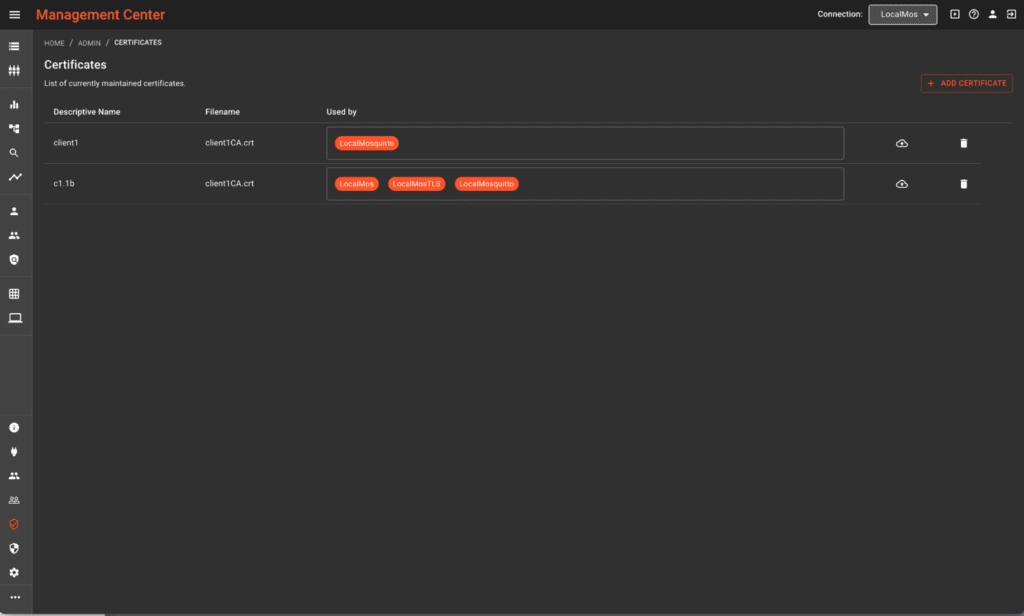
🔍 Monitoring & Inspection
📈 Client Inspection: more metrics
Feature Description: The new version of Pro Mosquitto and Management Center adds more metrics for inspecting and monitoring MQTT clients, such as the queue usage of client-specific message queues.
User benefit: The Client Inspection feature allows you to monitor and manage your network of MQTT clients from a single web interface. With this feature, you can quickly and easily view detailed information about each MQTT client connected to every broker in your network, including its current status and the queue usage of the client-specific message queues. This helps you remotely inspect and troubleshoot MQTT clients to identify and resolve issues, such as network connectivity problems.
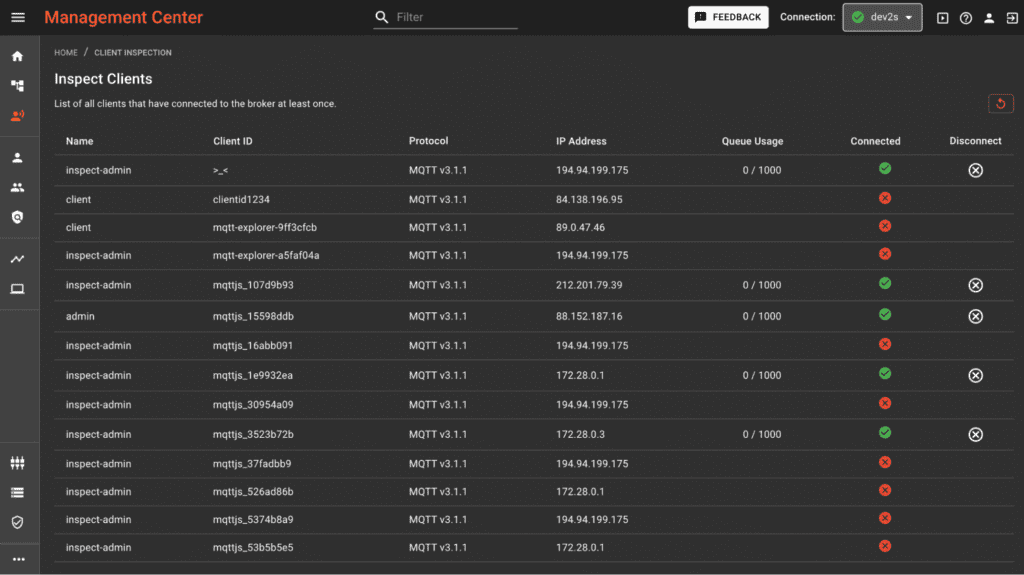
🕹️ Client control via UI
Feature Description: With this new feature, it is now possible to quickly and easily disconnect any MQTT client from your broker instance directly from MMC.
User benefit: Using the new Client Control UI, you no longer need to disconnect each MQTT client from the client side, saving you time and effort. Select the MQTT client you want to disconnect from the broker, and that client will instantly be disconnected. Whether you need to disconnect a device for maintenance, security reasons, or any other reason, the new feature simplifies the process. This feature makes the management of your broker network more efficient.
To test Pro Mosquitto, sign up for a free 14-day trial here!
🖥️ UI / UX Improvements
We updated the look and feel of MMC to make it even more intuitive and user-friendly. The following sections describe the changes in more detail.
🗺️ Navigation structure
Feature description: We streamlined the menu and added more explicit labels and icons to help you quickly navigate within MMC. We also rearranged the menu items to visually separate information specific to a single broker or broker cluster from the global MMC information. You can find the broker/cluster-specific pages at the top of the navigation and MMC-specific pages at the bottom.
User benefit: The new navigation structure is more intuitive and more user-friendly for navigating through the different sections of the Management Center. It helps you navigate through the different features more easily.
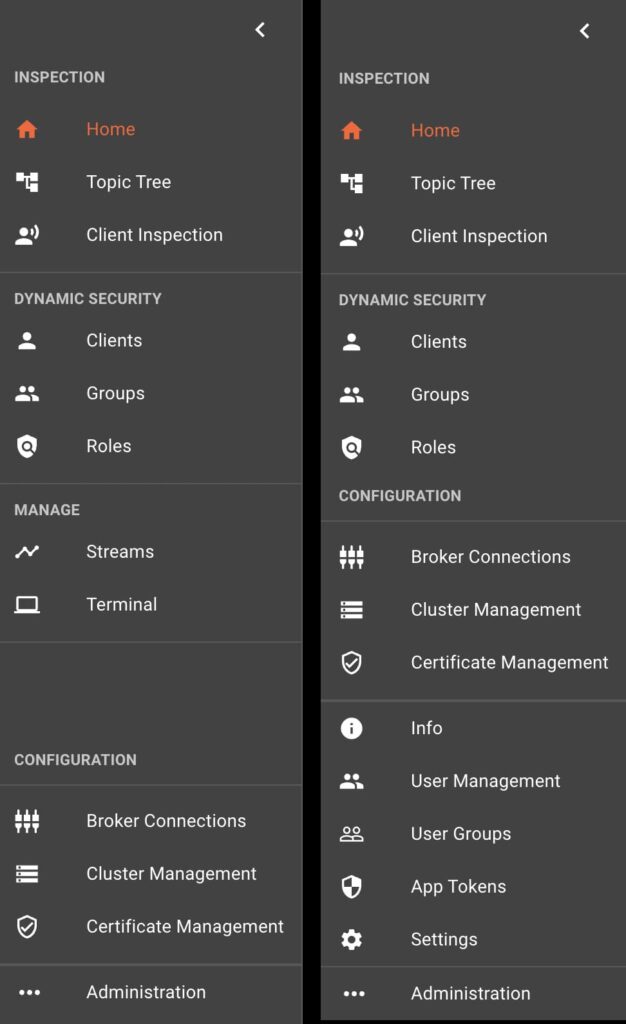
📊 Dashboard redesign
Feature Description: Our team has redesigned the dashboard and improved its usability. We added a chart showing the currently connected clients and the maximum allowed client connections based on the given license. We also grouped metrics to provide an even better overview of the current status of your broker instance.
User benefit: The new dashboard redesign improves your user experience and makes getting a quick and comprehensive overview of your broker metrics easier. Our usability experts made sure that the new layout is intuitive and easy to navigate, so you can quickly find the information you need and easily use all the features. Our dashboard redesign also features improved responsiveness, allowing a user-friendly view of your broker information from any mobile device and location.
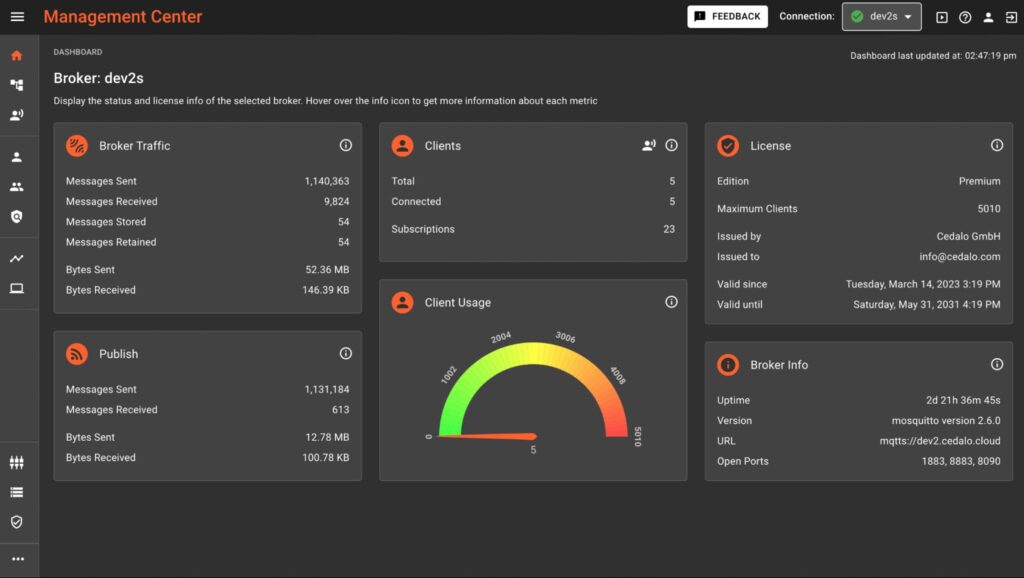
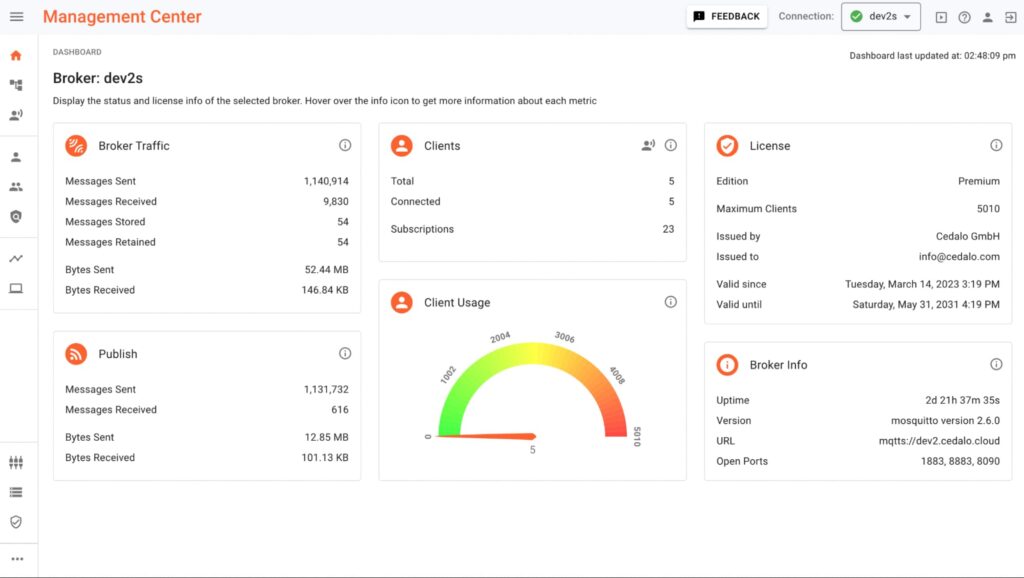
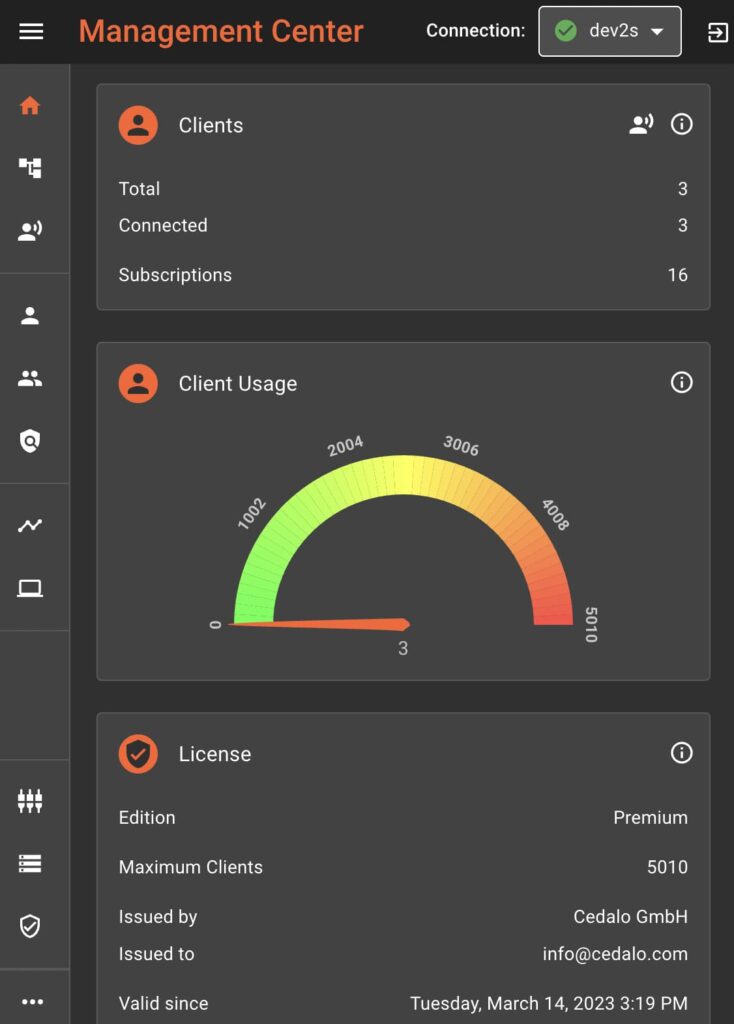
🌐 Improved quick select menu
Feature Description: We improved the MMC quick select menu for choosing a Mosquitto broker by adding status information.
User benefit: With this feature, you can see the connectivity status of your Mosquitto instance directly from the broker select menu to identify any disconnected brokers easily. You will no longer need to navigate to a separate screen to check this information.
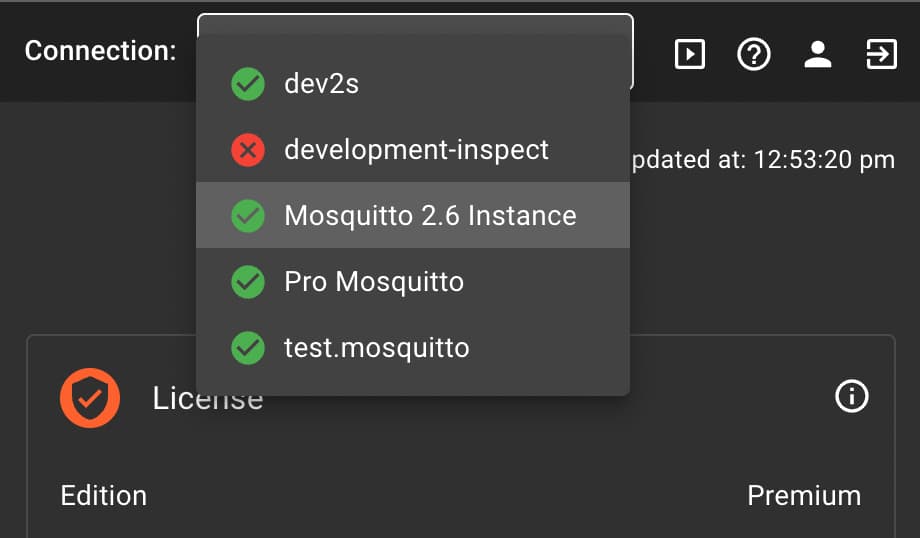
🚶♂️ Improved In-App Tour
Feature description: The new In-App MMC Tour gives you a better overview of its features.
User benefit: The new In-App Tour makes it easier for new users to start with Pro Mosquitto and MMC. It is more interactive and user-friendly, providing detailed explanations for each key feature.
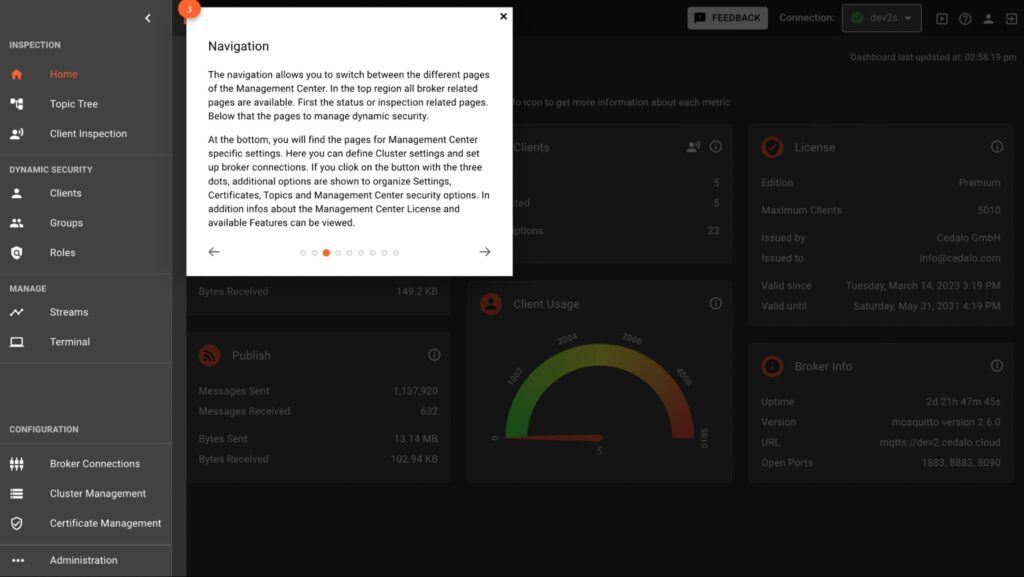
🤏 Improved Broker Selection Component
Feature description: This new feature improves the broker selection component, making it faster and easier to use when working with many clients, groups, users, and other entities.
User benefit: With this improvement, you can now easily scroll through a long list and select multiple items at once without delay. The improved selection component is optimized for performance and can handle thousands of items without compromising speed or usability. This update will significantly enhance your experience with the selection component and make it easier to work with large datasets.
To test Pro Mosquitto, sign up for a free 14-day trial here!
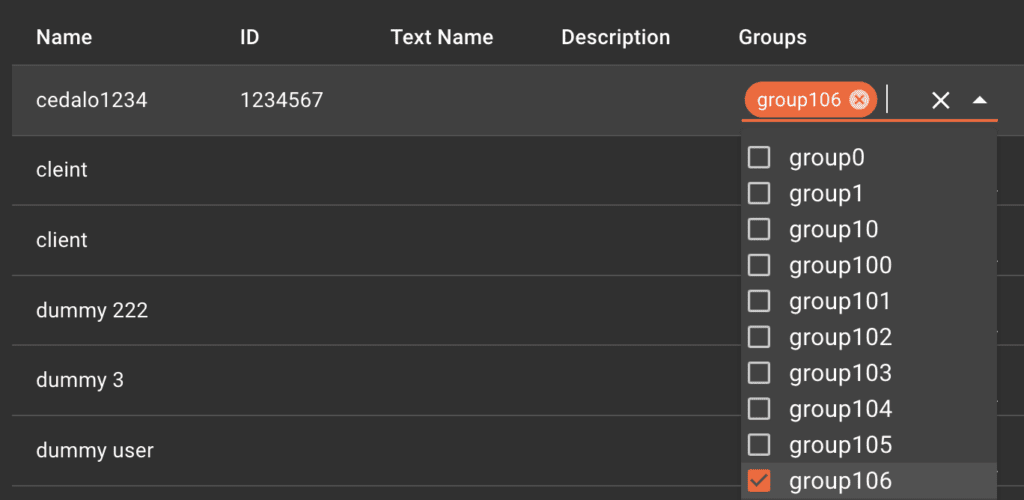
🤝 Pro Mosquitto High Availability Cluster Modes
Feature description: Pro Mosquitto High Availability feature allows running a cluster of Mosquitto nodes with a single leader and multiple followers, ensuring uninterrupted service even if a single node goes down. Users can choose between two cluster modes – Full Sync and Dynamic-Security Sync.
Full Sync acts as an active-passive cluster where only one of the three nodes is active and can have clients connect. Thus allowing the active node to synchronize the MQTT session and authentication information across the cluster.
On the other hand, the Dynamic-Security Sync acts as an active-active cluster. Here, all three nodes can have clients connect to them simultaneously. However, just the dynamic security authentication is synchronized between nodes.
User benefit: This solution is well suited to the scenario where the communication pattern is primarily clients communicating through the broker, one-to-one, with a backend application. In this case, this cluster mode provides a highly available and horizontally scalable solution. It is not well suited to the scenario where any client may need to communicate with any other client through the broker, because there is no shared MQTT communication between the broker nodes.
To test Pro Mosquitto, sign up for a free 14-day trial here!
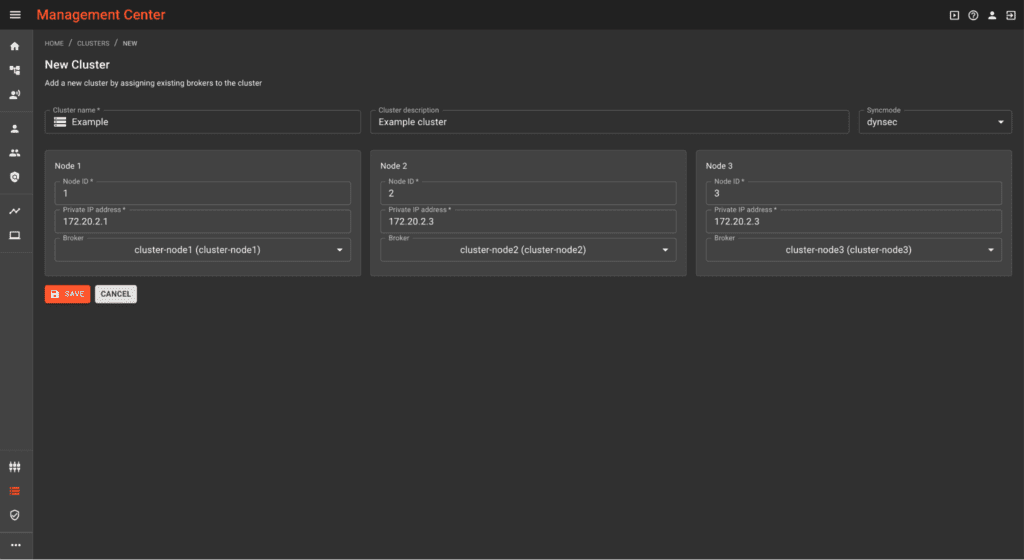
📖 Documentation Improvements
🚀 Documentation Rewrite and Restructure
Feature description: We have also significantly improved our Documentation to help you get the most out of our products. This includes more detailed explanations and user tutorials. To make it more user-friendly and easier to navigate, we also enabled a new structure that provides a clear overview of all Pro Mosquitto and MMC features.
User benefit: With all the improvements to the documentation, we hope you will find it easier than ever to get the answers you need and make the most of our product.
🔄 MQTT APIs
Feature description: The new API Documentation provides comprehensive information on using Pro Mosquitto’s MQTT APIs, including code examples, parameters, and return values. The Documentation uses the Async API format, which is focused on describing asynchronous APIs and is an extension of the popular Open API / Swagger format for describing (synchronous) REST APIs.
User benefit: The new MQTT API Documentation will especially benefit professional users who integrate Pro Mosquitto with other systems.
To learn more about MQTT APIs, visit the documentation.
🔧 Bug fixes
Since we are constantly working on improving the performance and stability of our product, this release includes various bug fixes and stability improvements that will enhance your overall experience.
Start experiencing the benefits of Pro Mosquitto 2.6 by signing up for a free trial! It’s quick and easy to get started.
About the author
Philip Ackermann is the Chief Technology Officer (CTO) at Cedalo, bringing over 20 years of software development experience to the team. During his 11 years at the Fraunhofer Institute, specializing in Web Compliance and IoT technologies, he focused on software engineering, software architecture, and product development.
In addition to that, Philip is a published author, having written five books on software development, covering topics such as Java, JavaScript, Node.js, and Fullstack web development. Two of these books have been translated into English, broadening their global impact and enriching the international software development community.





