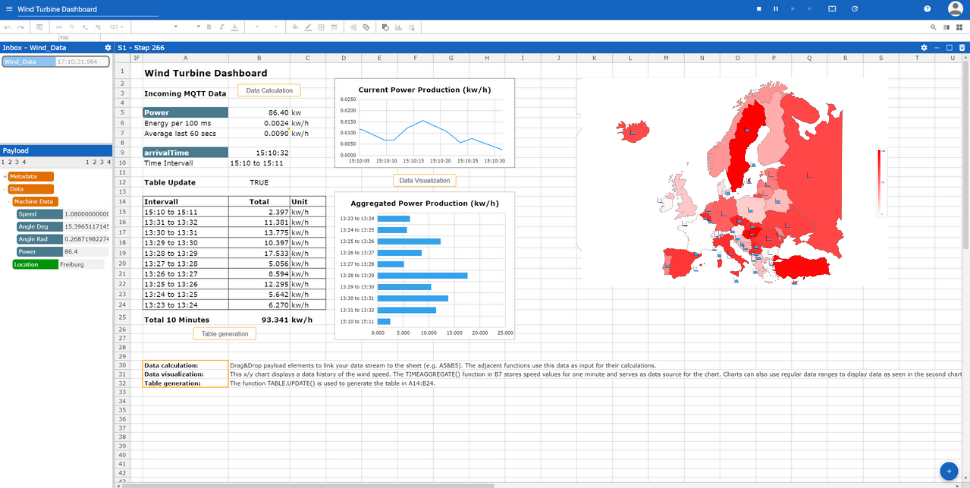Introducing Pro Streamsheets 3.0
Our team is happy to announce the major release of the Pro Edition of Eclipse Streamsheets version 3.0.
This is a one-of-a-kind release, combining several revolutionary features, improvements, and breaking changes!
This release aims to provide a new standard of no-code applications that allows you to create high-performance apps for many purposes with MQTT at its center.
The focus of version 3.0 includes a completely redesigned user interface, an integrations system to connect to 3rd party platforms, deeper functionalities for collaboration and sharing, and performance improvements.
Let us dive deeper into the breaking changes and new functionalities our team realized as part of this significant 3.0 release.
Breaking changes
The breaking changes in Pro Streamsheets 3.0 include new features and performance enhancements that help improve the quality and functionality of Streamsheets.
Connections and connection accounts
Overview
Say goodbye to Streams. The way you can connect to your favorite data sources and sinks via MQTT, HTTP, OPC UA, WebSockets, and databases has been completely reworked to make it easier and more intuitive! Creating a complete connection within the app is possible in one simple go. Thus, the need to define the previous connector-consumer & connector-producer combinations outside of the app is eliminated. Simply click the connection icon, choose the type, and fill in the information.
To manage the basic connection details, such as URL addresses and credentials, in one central place, you can create an “account.” This account can then be used in as many apps as you wish. Should the URL address, credentials, or something else change, you only need to make these changes in this central account, and all the respective apps will reflect this change.
To test Pro Streamsheets, sign up for a free 14-day trial here!
User Benefit
The way you connect data sources to your apps feels similar across all the communication protocols. In addition, you can easily define these connections while maintaining centralized control over credentials. Thanks to the connection forms, entering all relevant information without missing any necessary detail is as easy as pie.
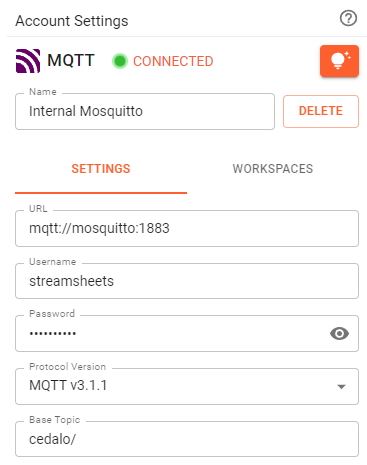
All your spreadsheet functions now calculate synchronously
Overview
Many functions of the previous version are calculated synchronously, such as the classic AVERAGE(), SUM(), and similar ones.
Synchronous means that when a function is executed (calculated), the rest of the spreadsheet waits until this function is done with its calculation before the sheet continues to the next function. This is a typical behavior similar to MS Excel and Google Sheets.
Until now, the special functions to send data via HTTP, and MQTT, for example, or interact with 3rd party applications and other protocols were asynchronous. Thus, when executing these functions, the spreadsheet did not wait for a result or response but continued its calculation immediately. This asynchronous behavior is sometimes beneficial and can still be achieved – simply put ASYNC() around it.
User benefit
By default, all functions behave in the same way now. You do not have to know which functions are synchronous and which are not because they all work in the same way as the classic spreadsheets. This helps you to work quicker and more intuitively while still giving you the full spectrum of each protocol.
New and Improved Functionalities
The new functionalities, such as the new user interface and integration accounts, enable you to work more efficiently with Pro Streamsheets.
Redesigned user interface
Overview
The user interface has been completely reworked to reflect the evolutionary step that Streamsheets takes with this 3.0 release. The new style of the platform and the apps, in particular, are what users will experience first.
The platform provides a central navigation bar on the left for major components. You can quickly navigate the Homepage, your Apps, Accounts, Integration Accounts, Export Apps, and your last three apps here. You can also access the Administration and Settings.
User Benefit
The Homepage houses your favorite apps, templates, quick access to tutorials, and some of the latest news. You can create, export, import, and access apps in the List of Apps. Thanks to workspaces, you can not only group them always to keep an overview but also grant different access rights to other users.
While the Accounts are dedicated to defining basic connection details for technologies like MQTT, WebSockets, OPC UA, TimescaleDB, and MongoDB, the Integration Accounts address the connectivity to specific third-party providers, such as Twilio, SMS77, or Openweather.
To guarantee a successful introduction to Streamsheets and answer your questions, a help section can be found in the top-right corner of the platform. You will find a guided tour and the link to the official documentation.
Within an app, you can find the previous tools and new functionalities to create your apps. The familiar toolbar contains the Inbox Settings, all the options for formatting cell ranges and texts, and inserting charts and shapes.
There is also a menu at the top to make an app a favorite, connect Accounts and Integrations Accounts, share your app, and access the specific settings. You can also use the settings menu to turn your app into an OPC UA or HTTP server and expose webhooks.
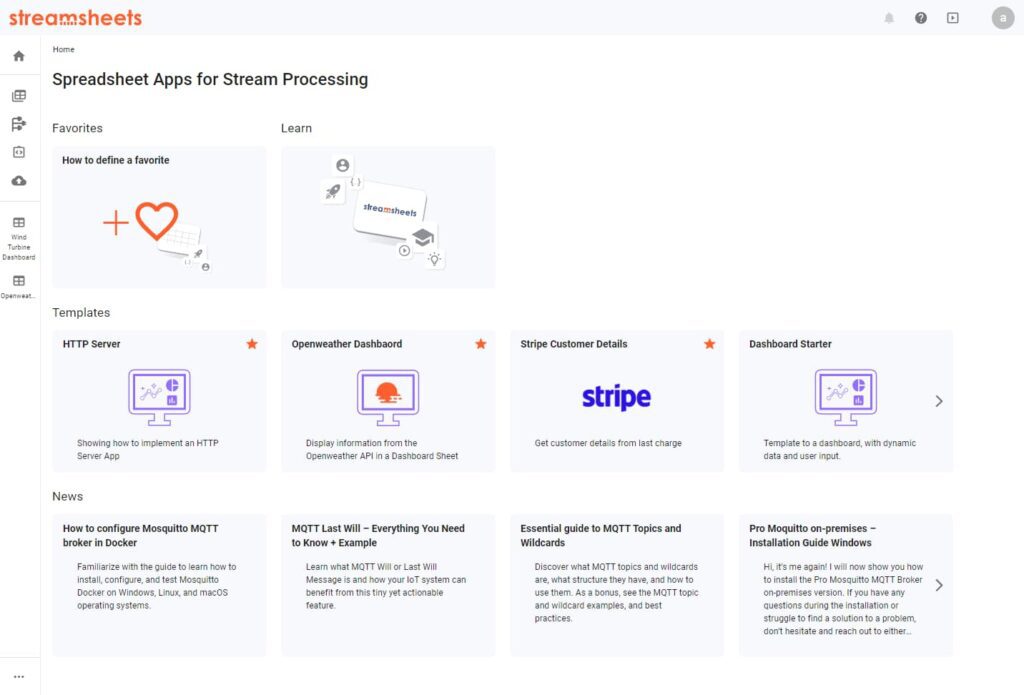
Experience the benefits of Pro Streamsheets first-hand. Sign up for a free 14-day trial here!
Integration accounts
Overview
In addition to using communication protocols, such as MQTT, OPC UA, and HTTP, to connect apps to data streams, Streamsheets 3.0 offers access to third-party providers through dedicated integrations. Copy and paste credentials and addresses one-to-one from other services, such as Twilio and Openweather, for example, into your integration accounts. You can manage them in one central place and make them available in your workspaces and apps. Further, each integration comes with a unique set of functions, too. These functions trigger actions and give you the power to control the functionality of your favorite services.
User benefit
Integrations empower you to use and control other services within your sheet. They eliminate the need to consider how to connect to APIs technically and which endpoints must be addressed. Instead, you use spreadsheet functions that automatically handle it for you. Let us know which Integrations we should implement next!
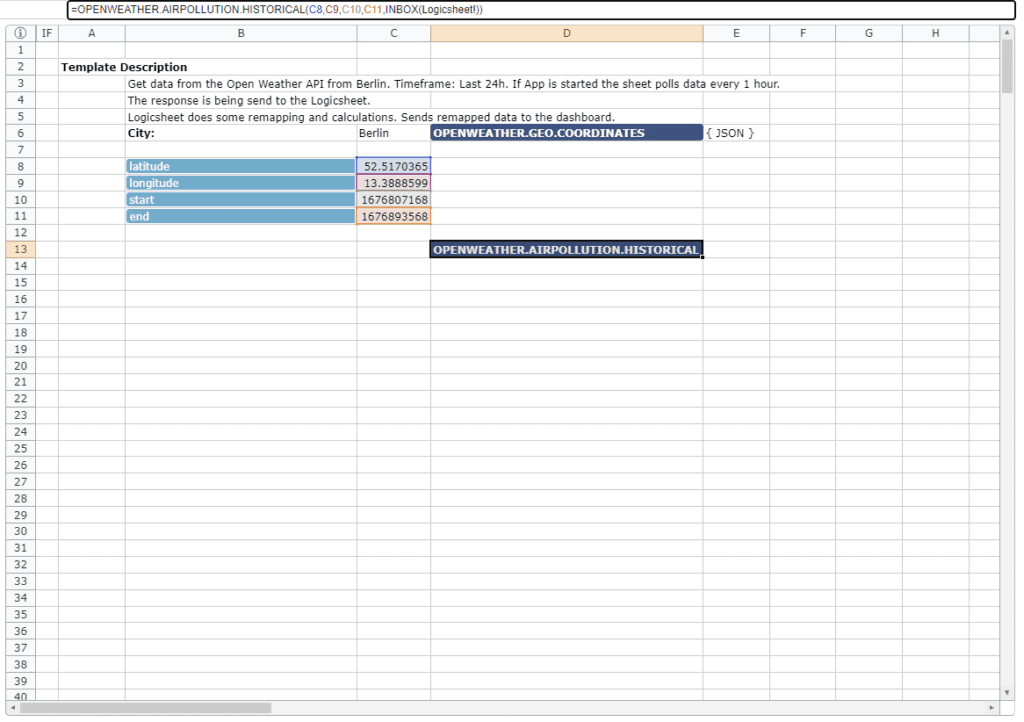
Support for MQTT Sparkplug and Protobuf
Overview
Streamsheets 3.0 empowers you to support Protobuf and Sparkplug, two technologies that work together within the context of MQTT. Both are regularly used in IoT applications due to their efficiency in sending data over networks. They enable devices from different vendors or manufacturers to communicate with each other using standard protocols regardless of platform differences.
Use specific Streamsheets functions, such as sparkplug.encode() and sparkplug.decode(), to conform with both standards and convert your IoT messages.
To test Pro Streamsheets, sign up for a free 14-day trial here!
User Benefit
Thanks to new Streamsheets functions, it is now very easy to make use of Sparkplug and Protobuf in your solutions. Support both standards right from within your sheets. Since these protocols are widely used, it is easier to integrate and ensure interoperability in industrial automation and smart manufacturing. Leverage these new functions to create industrial-grade applications.
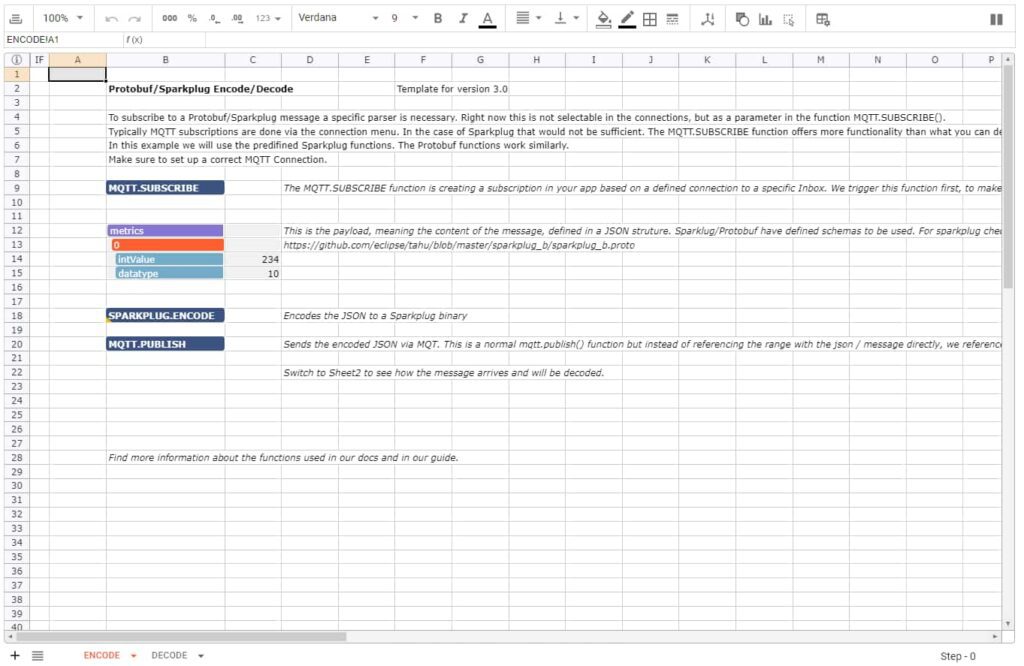
Collaboration and Sharing
Overview
Streamsheets 3.0 allows you to collaborate with your coworkers and develop apps together. Within the app, you always see who is currently working on it and which part they are focusing on at the moment. Once you are ready, the share menu lets you define preview details and create a link to share your app. You have many options to customize how to present your work, e.g., without gridlines or column headers. You can even set an expiry date for the sharing link to limit the period your app can be accessed.
User benefit
Streamsheets 3.0 enables you and your team to create solutions together, save time, and be more efficient. With the enhanced collaboration, you can easily access and work on apps and sheets simultaneously with other users. Making elements of your app, such as results, dashboards, and even interactive elements, accessible to others is often a core goal – and now a piece of cake.
Guidance
Overview
In the top-right corner, you will find guided tours that take you through the platform, the process of creating apps, and more. They support you in succeeding with Streamsheets quickly.
Within the apps, the inline help not only helps you find the suitable functions and autocompletes them, but it also guides you through the different parameters. The same is true for the Dot-Notation. The Dot-Notation lets you move through a JSON message and pick specific values. You can even address the In- and Outbox and shape features.
Sending data is now even more simple. The messages you send from your Streamsheet to other apps, databases, or devices, the “JSON ranges”, are now automatically detected by functions. Simply select a cell range of 2 columns, right-click it to declare it as a JSON range, and make it a hierarchy of data names and values. This cell range, you can now simply reference in your functions, such as mqtt.publish() to send data to other MQTT clients. Of course, the same holds true for HTTP, TimescaleDB, and many more.
User benefits
A major goal of this new release is to make it even easier for you to realize your projects and create solutions with Streamsheets. The new and enhanced guidance features support you in getting things done faster – fewer bumps but more tips and auto-completion. Build 5x faster. In addition, the new guidance features empower you to onboard colleagues quickly – even those new to MQTT and the internet of things.
You can start using the new and improved features Pro Streamsheets 3.0 comes with! Sign up for a free trial and experience a powerful platform designed to help you and your team achieve quickly.
About the author
Philipp Struss is a co-founder of Cedalo. He holds a Master's degree in Industrial Engineering and Management, which he earned at the Karlsruhe Institute of Technology (KIT) in Karlsruhe, the Universidad Politécnica de Madrid (UPM) in Madrid, and the University of Cambridge, with a focus on data analytics, manufacturing, and Micro Electro Mechanical Systems (MEMS).
His professional journey includes roles as an analyst in business intelligence at Jedox AG, a process engineer in sensor production at Bosch, and a strategic consultant at McKinsey.
In 2017, he co-founded Cedalo, the company behind Eclipse Mosquitto and Eclipse Streamsheets.