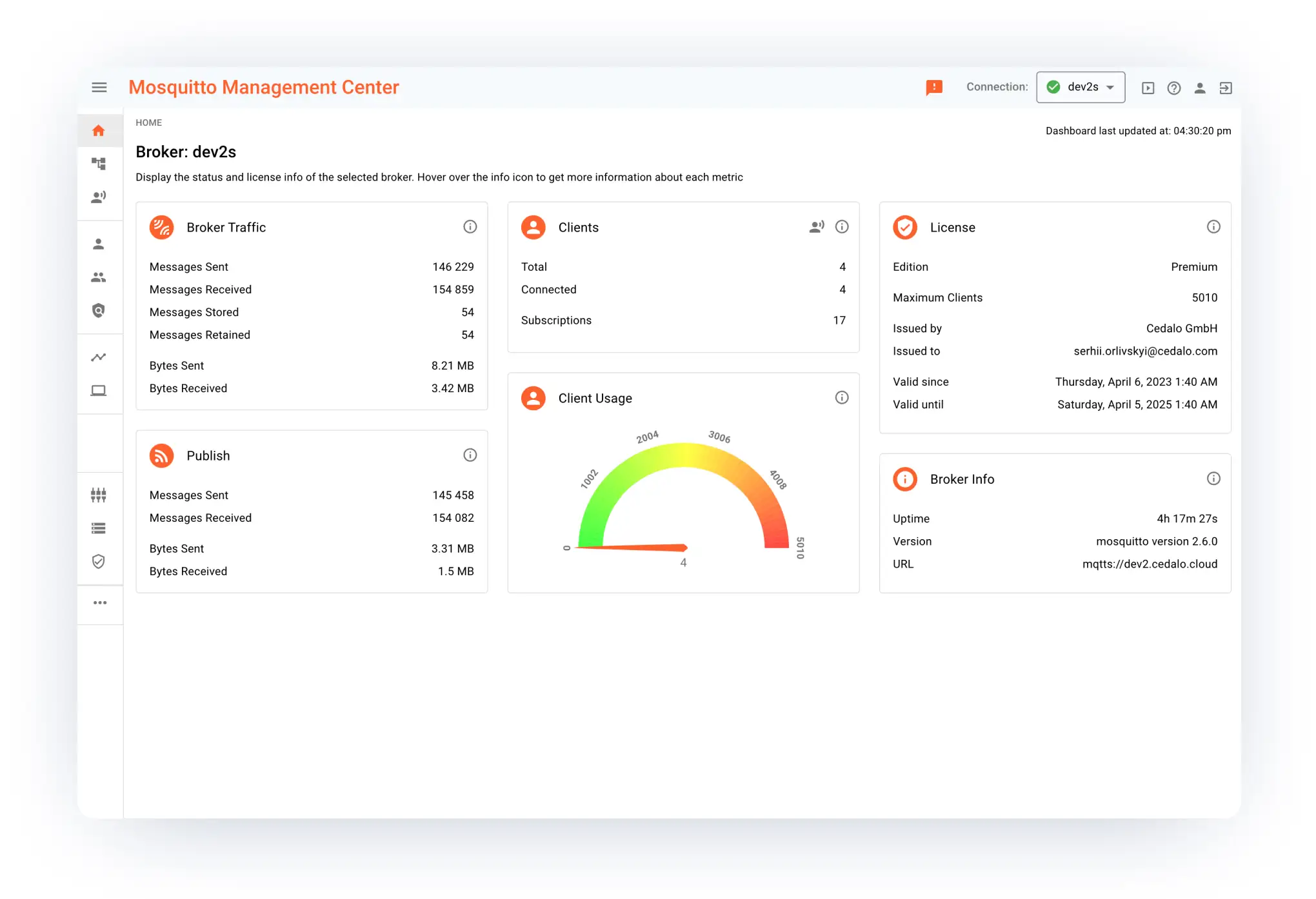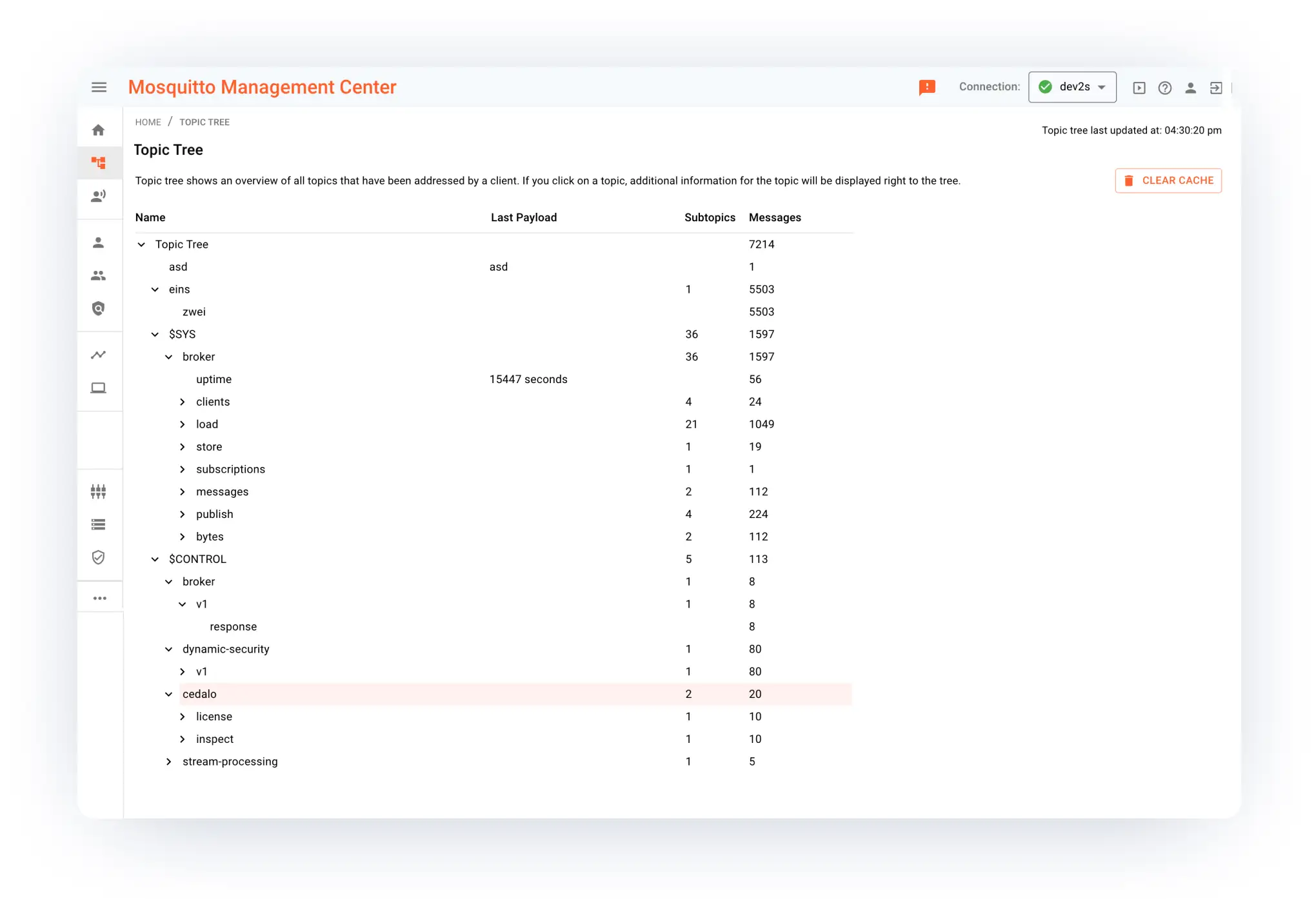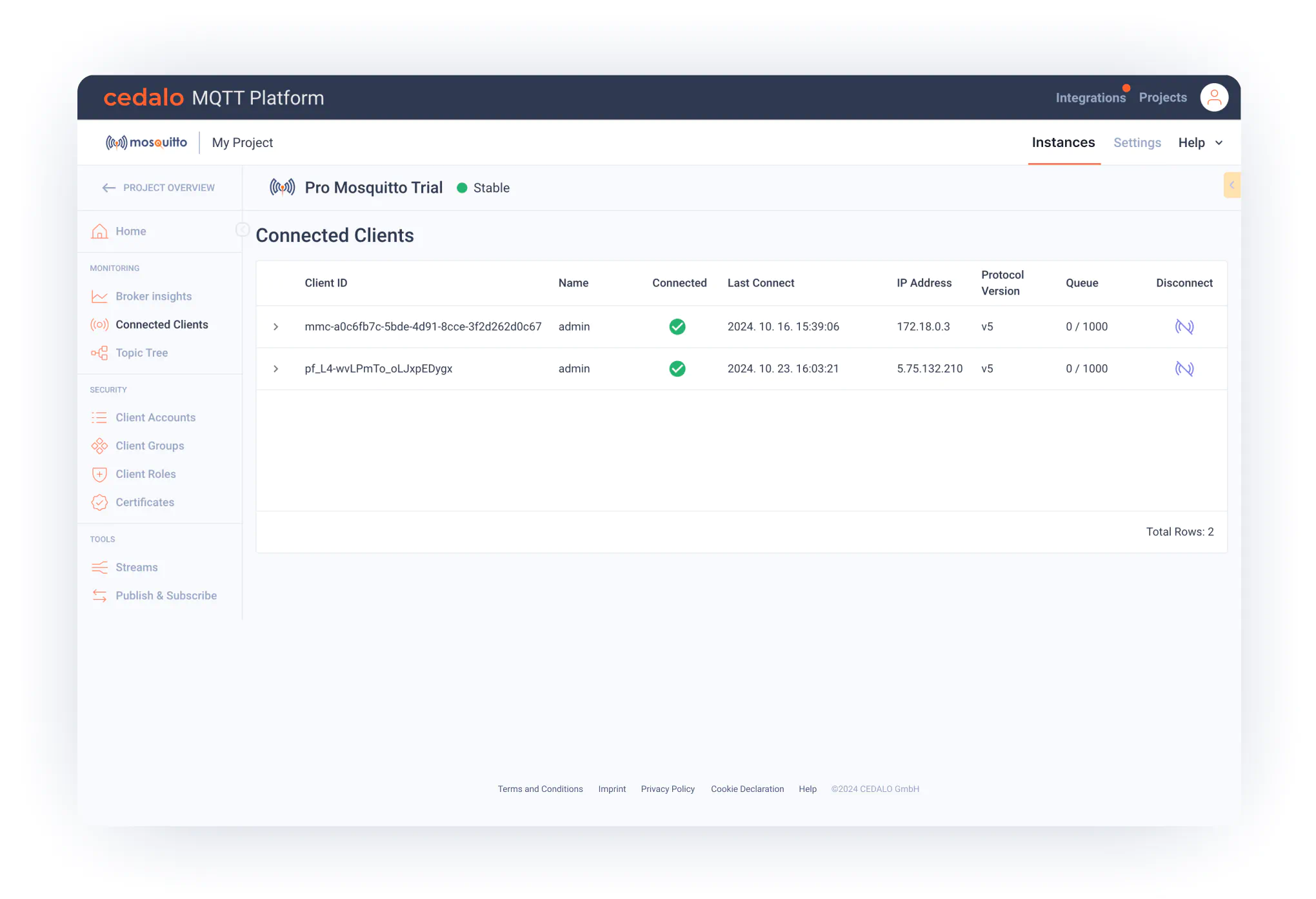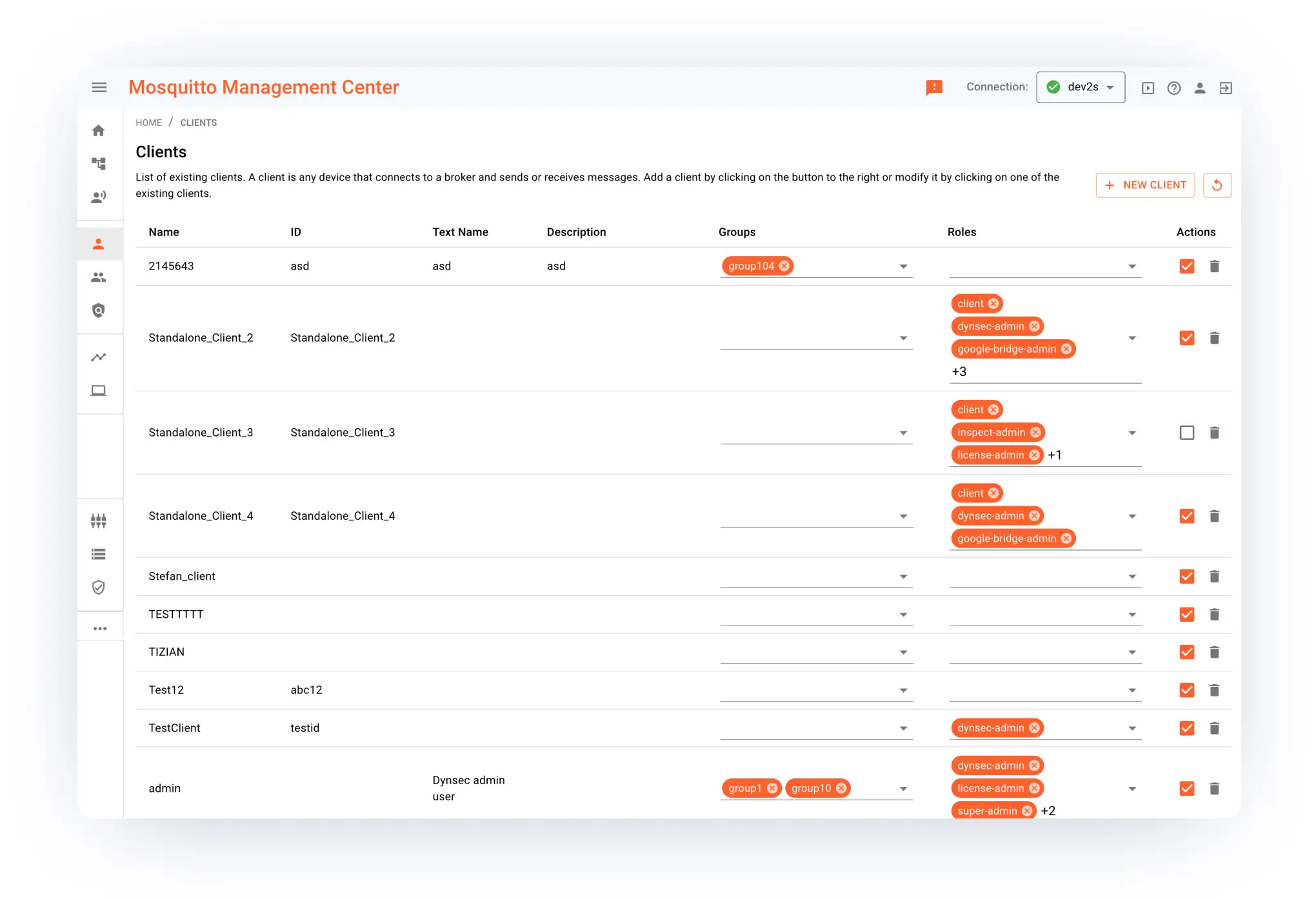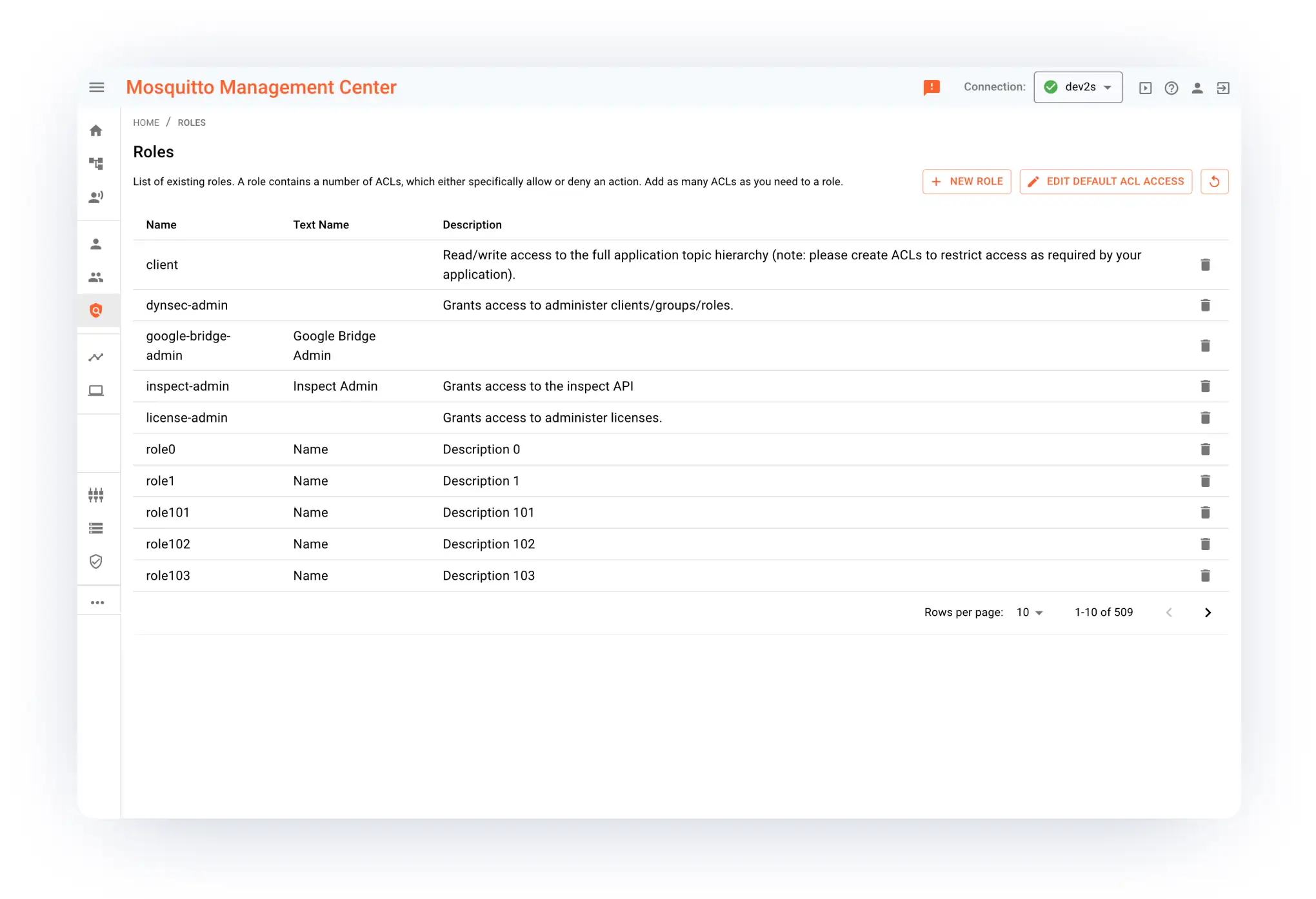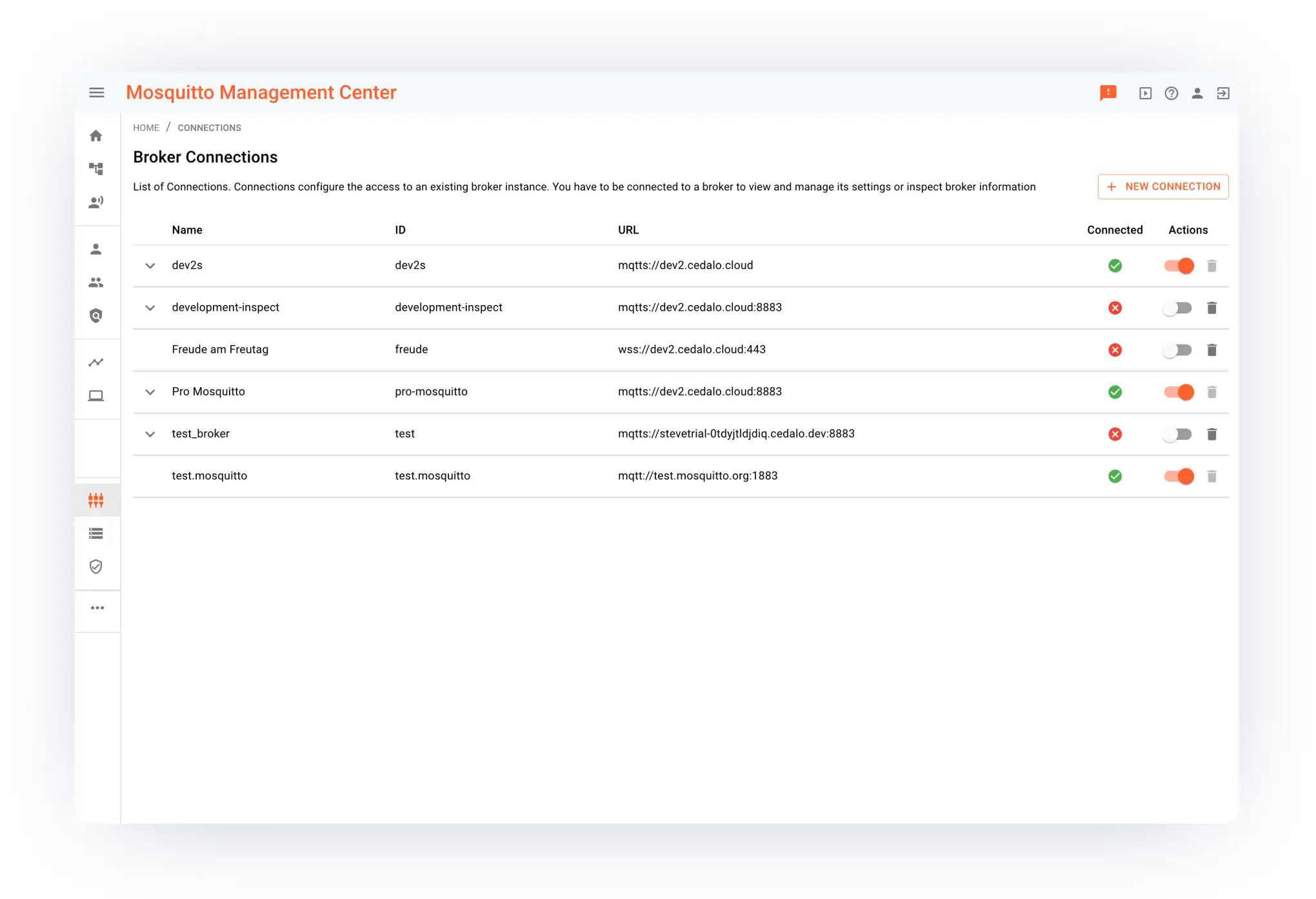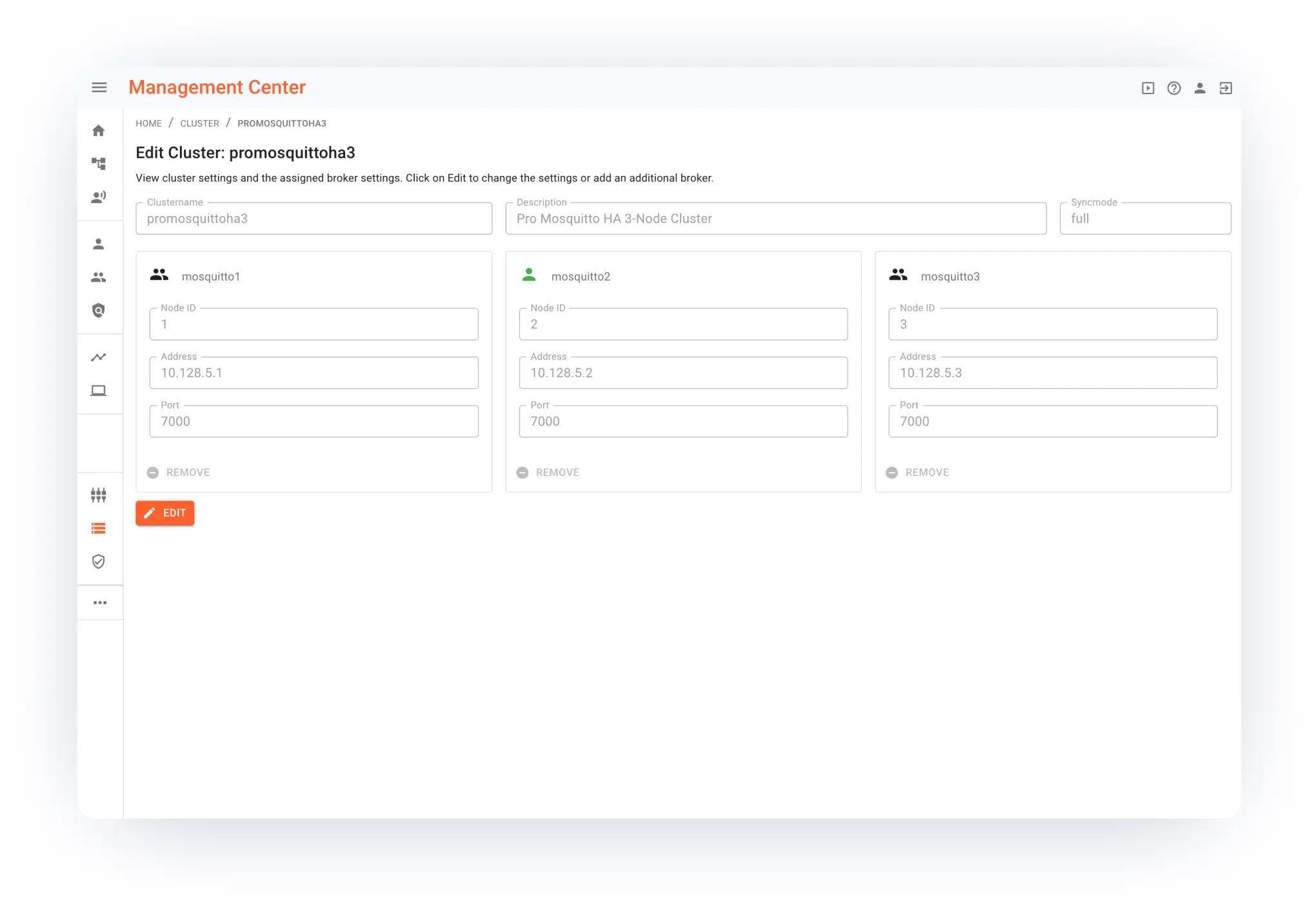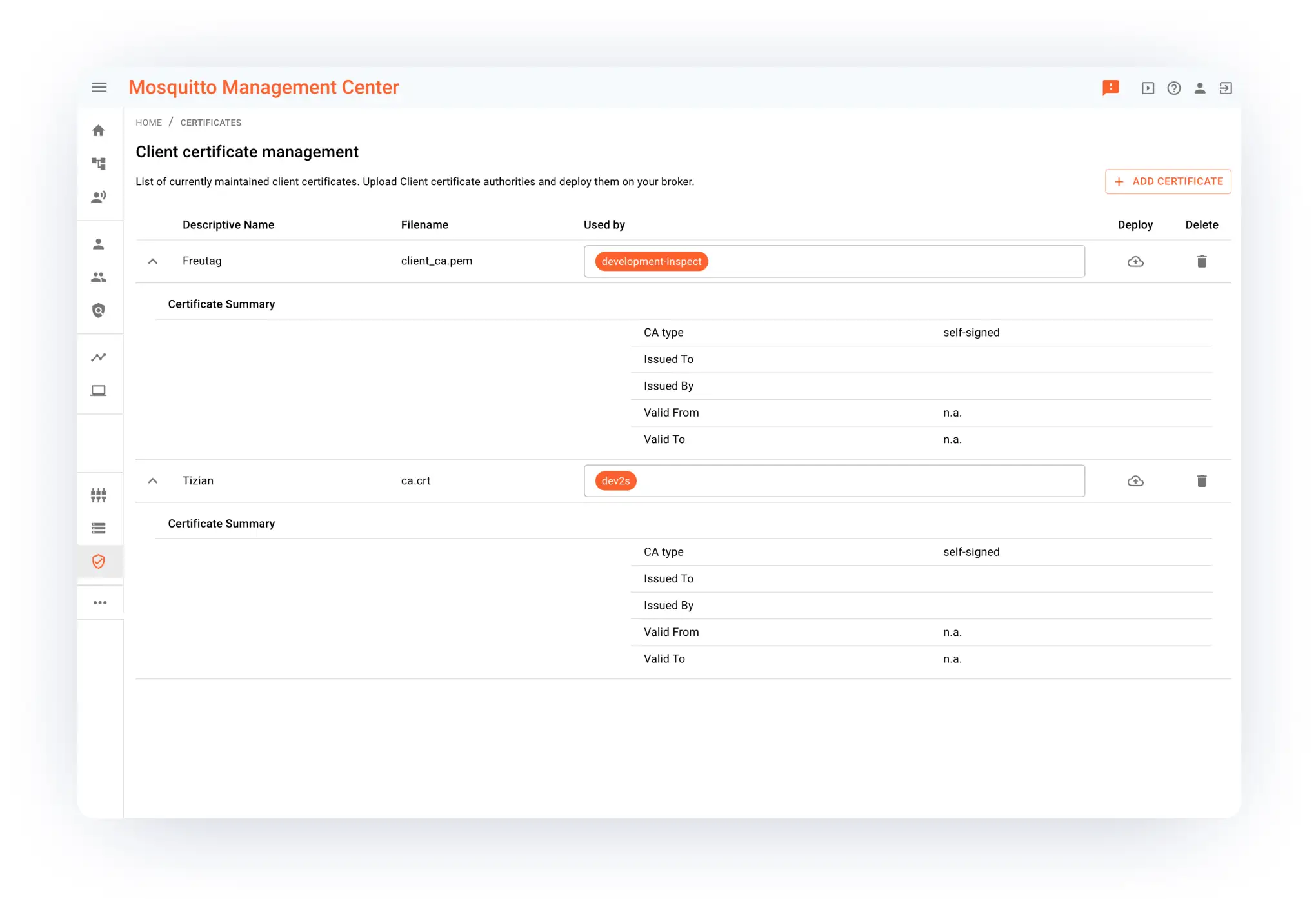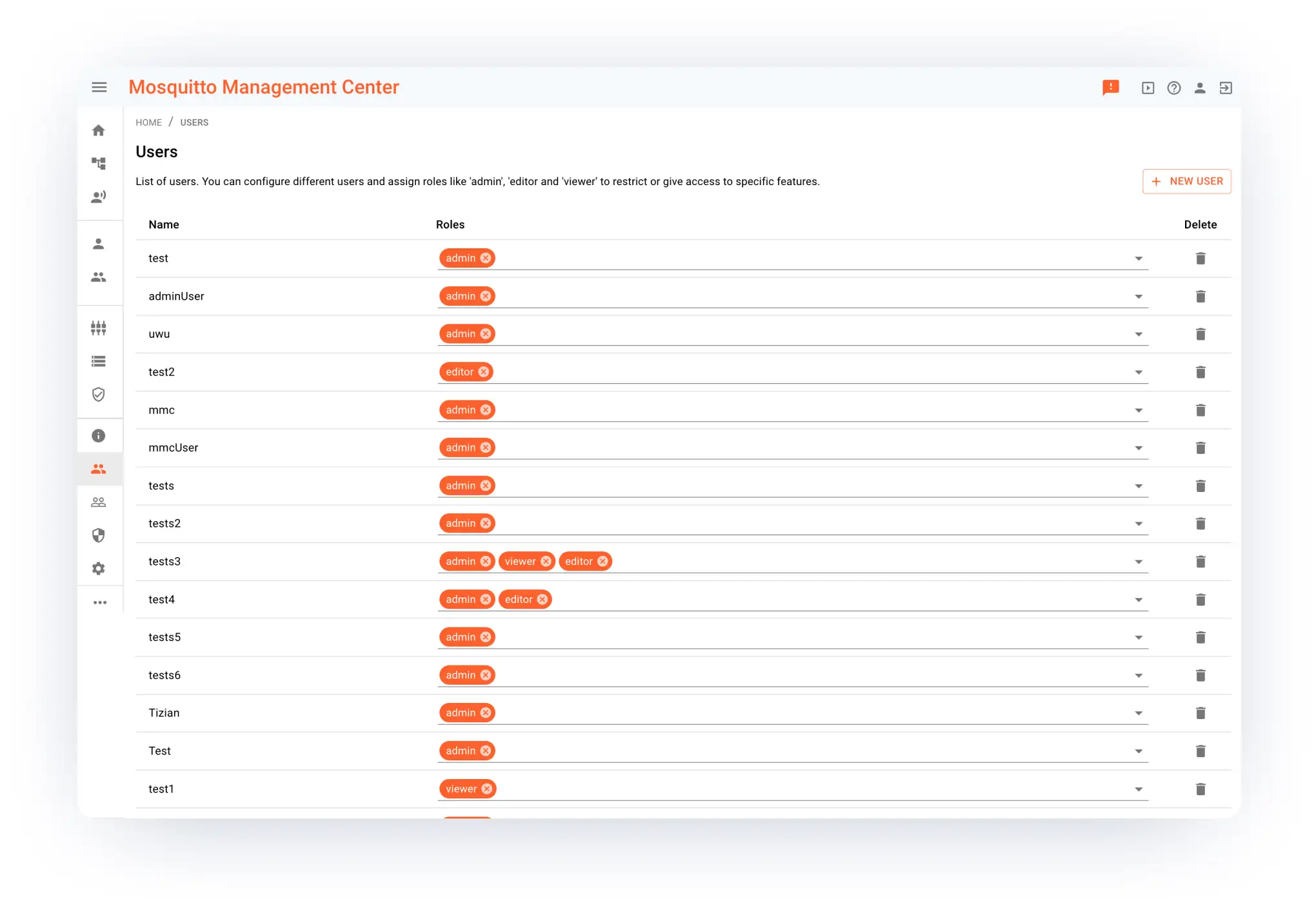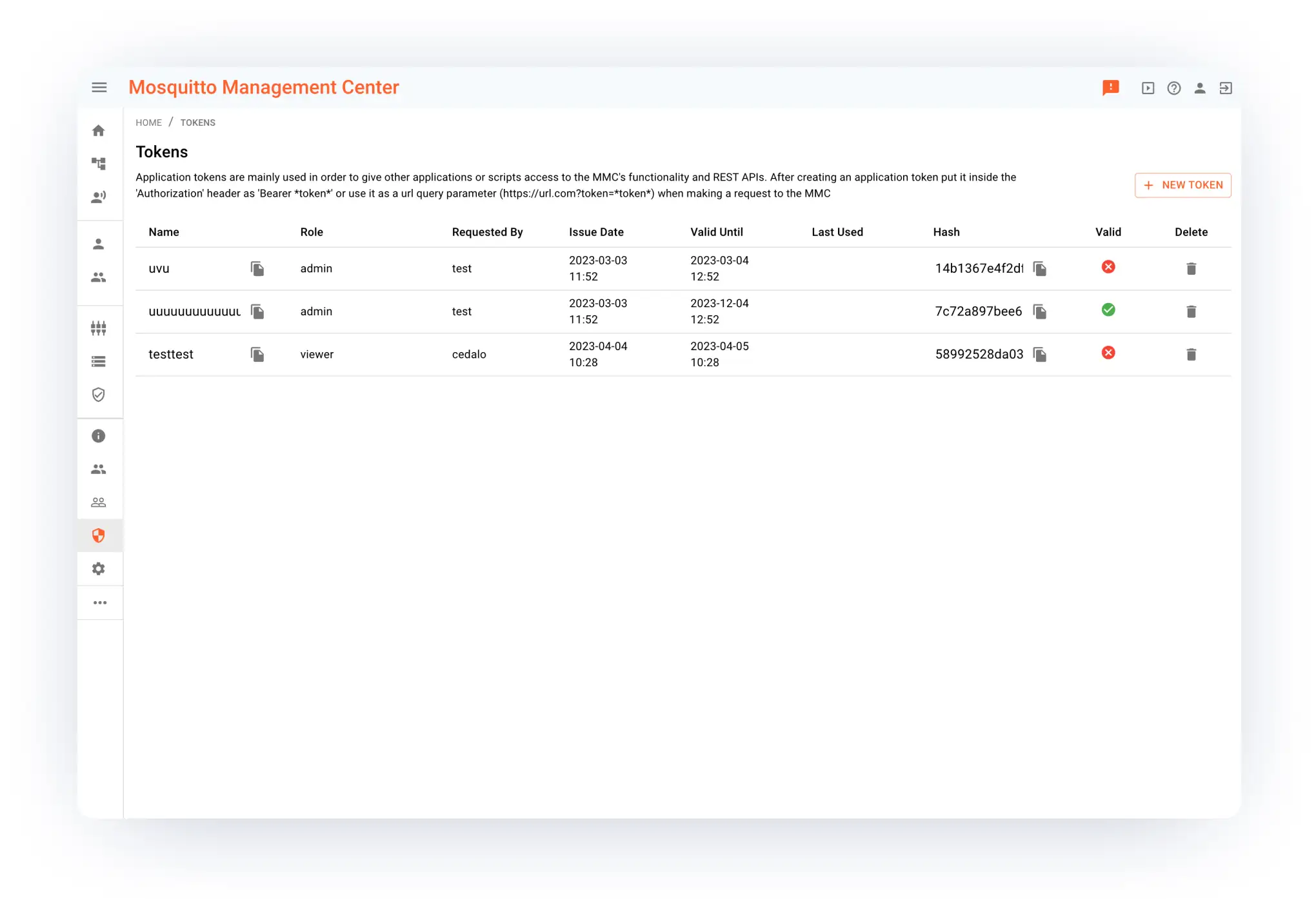MQTT GUI: Management Center for Mosquitto™

Manage your broker instances and take full control of your MQTT broker setup, all from one intuitive MQTT broker web UI. Use the Management Center to leverage MQTT client functionality.
What is the Management Center
for Mosquitto MQTT GUI?
The Management Center is the central hub for managing your Pro Mosquitto broker instances and HA clusters.
It provides a range of monitoring capabilities, such as detailed metrics on broker performance, insights into individual client connections, topic tree visualization, HA cluster real-time status, and more.
The Management Center also offers robust security features, including user access control management, API token generation for REST API access, CA certificate management, and more.
Additionally, you can leverage the integrated MQTT Client UI functionality to test MQTT operations directly within the same interface. Start today with visualizing your MQTT message flows while effortlessly publishing, subscribing, and organizing topics – all without the need for third-party tools.
Mosquitto MQTT web interface benefits
Gain extra visibility into your MQTT broker setup
Get complete visibility of your MQTT broker setup, including clients and their groups, broker instances, HA clusters, users and their groups, a detailed MQTT topic tree, and more. Use this data to perform advanced MQTT broker and client monitoring. Get access to crucial performance metrics and generate insights. Enjoy improved control over MMC connections, see which brokers are connected to a specific MMC instance, and more.
Ensure secure MQTT broker connection to the MMC
Use client certificates and custom CAs (certificate authorities) to connect MMC to your MQTT broker instances, which is more secure than a combination of a username and password since the former includes private and public keys. Private keys cannot be leaked in this case as they never leave the client’s side. Besides, using custom CAs does improve your IoT project’s security since it verifies the trustworthiness and authenticity of the system you connect to.
Benefit from an advanced user management
Leverage the MMC to perform user management in a simplified manner and save admin time! Reduce the risk of unauthorized access by limiting users to the MMC features and broker connections they are responsible for. Optimize user onboarding and offboarding processes. Benefit from a granular Role-Based Access Control (RBAC) user management system to maintain system access integrity.
Enable easy MMC integration with third-party apps
Use application tokens to provide access to the MMC without the need to go through the usual authentication process. In other words, it is a straightforward and secure way for external applications to connect to the MMC. In addition, application tokens provide more control over the agents using the MMC: they contain an expiration date after which they cannot be used and can be revoked at any time.
Mosquitto web interface features
Project Overview
Broker Insights
Connected Clients
Topic Tree
Client Accounts
Client Groups
Client Roles
API Tokens
Certificates
Streams
Publish & Subscribe