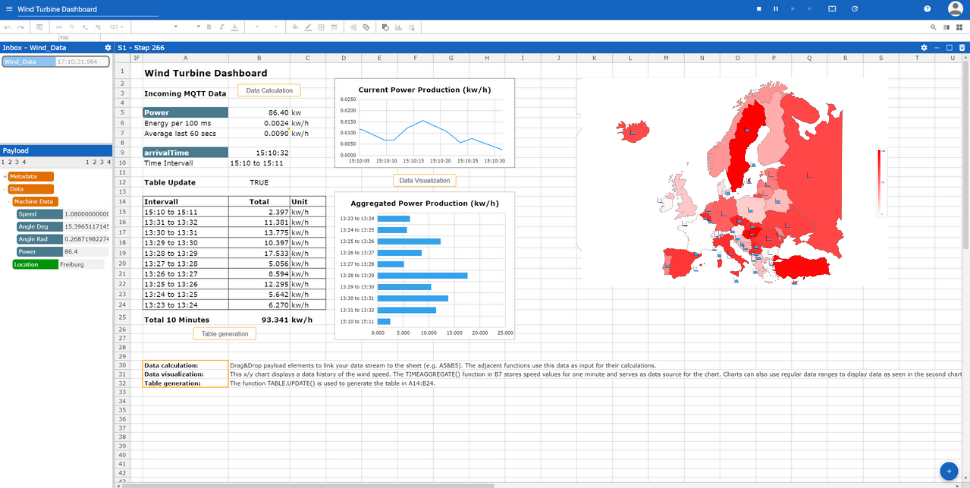Analytics, Dashboards and Predictive Maintenance with Streamsheets
In a previous blog posts I demonstrated how to set up a Streamsheet that controls a industrial machinery. I you haven’t read this previous post you might consider reading it before continuing with this new post.
In this blog post I will extend the Streamsheet application to serve as an analytical dashboard for the industrial machinery introduced in the previous blog post. The following screenshot gives a quick graphical impression of the dashboard.
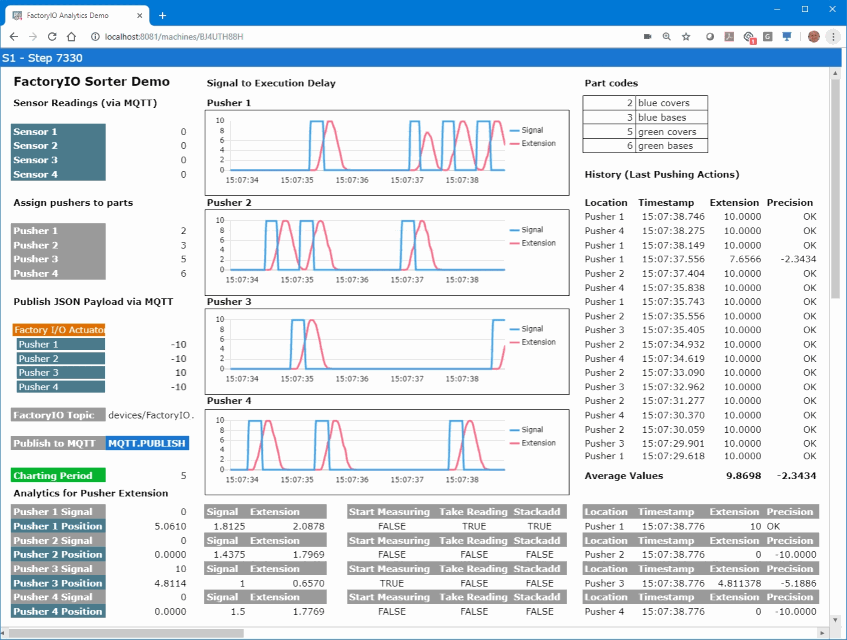
The dashboard continuously reads the current position of the pushers to find out if all 4 pushers are extending the full way or if they stop earlier. If they average value of the pusher extensions gets below the standard value of (in this case) 10, some maintenance is needed for this machinery.
The dashboard uses time charts to show the pusher signal and the actual position of the pusher in real-time. It also shows the history of the readings in a table view.
In the following 5 minute video I will show how to build the dashboard. I suggest that you view this video in full screen mode.
About the author
Kristian Raue is a co-founder of Cedalo GmbH. Previously, he was the founder and CEO of Jedox AG in Freiburg, a leading provider of Business Intelligence software with locations in the USA, Australia, and Singapore.
From 1991 to 2000, Kristian Raue was the CEO of IntelliCube Software AG, which has merged with the INFOR Group. Kristian Raue studied industrial engineering with a focus on mechanical engineering at TU Darmstadt.