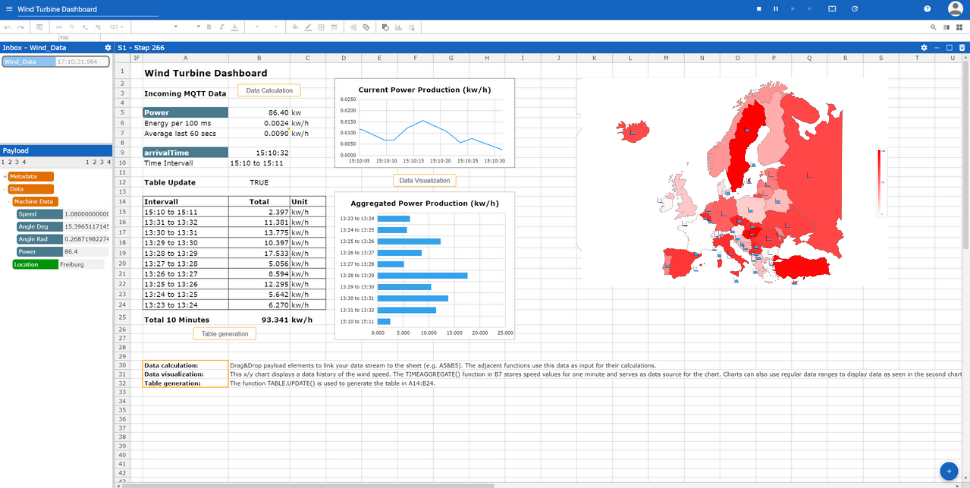Introducing Streamsheets 2.2: Features, Updates, and Improvements
Today is an exciting day for us at Cedalo and also for Streamsheets users as we introduce Streamsheets 2.2. One of the goals with this release was to enable our users to do more with Streamsheets without compromising on ease of use.
Streamsheets is an open-source application that continuously processes, aggregates, visualizes, and transforms data streams in real-time as a server app. Streamsheets allows you to build professional applications to automate workflows, continuously monitor operations, and control processes in real-time without coding knowledge.
Streamsheets 2.2 builds upon the extensive features of the previous versions by adding more dynamic charts for visualization, enhancing the various functions of Streamsheets, and ultimately providing a more interactive dashboarding experience for users.
What’s new in Streamsheets 2.2?
New dynamic charts for dashboard visualization
Streamsheets has always been great to use as a dashboard with dynamic charts that update immediately with real-time data. With new charts like the waterfall charts in Streamsheets 2.2, Cedalo demonstrates its commitment to visualizing data by providing dynamic charts for even more use cases.
Apart from the availability of new charts, Streamsheets 2.2 provides you with the ease of accessing the menus of the various chart elements from a central point. In the previous version, each chart had its own options and settings which you could easily access from the individual menu but we decided to take this up a notch by creating a central point where you can view the options and menus of all charts from a single wizard.
Seeing how extensive our charts library and features have grown, we decided to add a dedicated section on charts to our documentation.
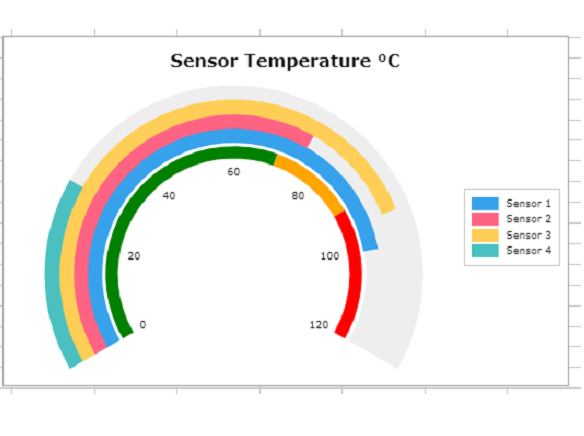
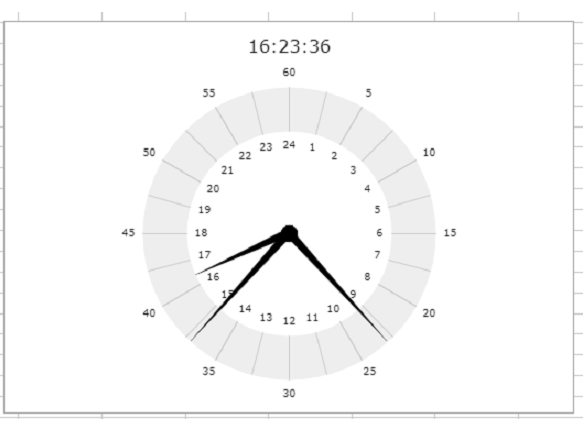
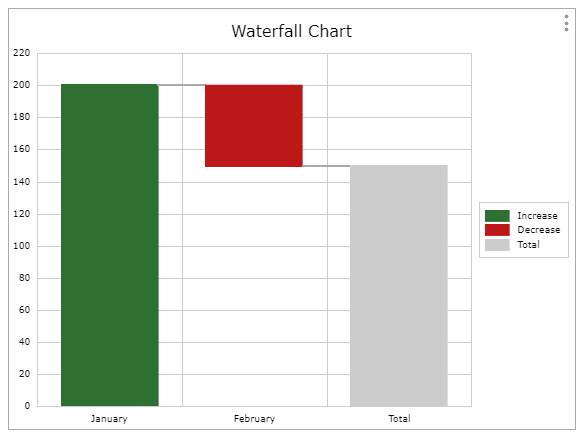
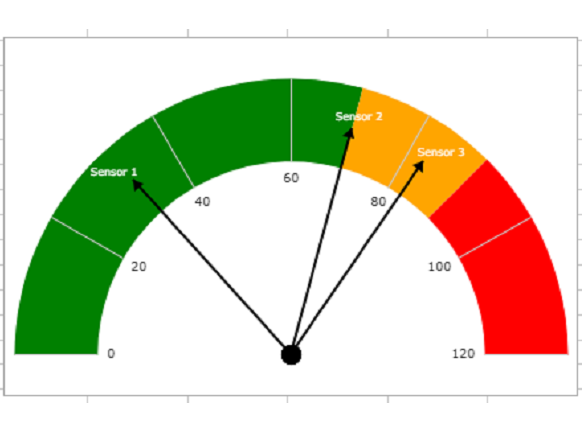
Interactive dashboard
A major motivation behind Streamsheets has always been ease of use. Streamsheets 2.2 allows you to do more with minimal effort. This is why we added more functions like the OPENDIALOGUE and OPENURL functions to provide an interactive dashboarding experience with Streamsheets.
The OPENURL function allows users to create a button to a specific URL right from the Streamsheets dashboard. We also have the showvalues() function that enables Streamsheets users to dynamically fill and display a list of values whenever they want.
Data persistence
Especially low-performance edge devices cannot guarantee a 100% uptime of the device. In some cases, it is even desired that such devices power down to save energy. Streamsheets was built to provide also such devices with constrained conditions with “Edge Intelligence”. Hence, we added Streamsheets 2.2. data persistence: Now, you can decide which parameters and results you wish to write off to non-volatile storage. Like that also aforementioned use cases become manageable in Streamsheets.
Improved Performance
There are smaller updates and bug fixes we did to improve the overall experience with Streamsheets. We also did an upgrade on our user interface and worked on the dark mode feature which looks really good. It is now even easier to download Streamsheets with the latest version of Mosquitto as well as the Management Center for Mosquitto with the Cedalo installer.
Get started with Streamsheets 2.2 and download it here
About the author
January is a digital marketing specialist focusing on the tech industry, specifically in the Internet of Things (IoT) and, more recently, in MQTT protocols. She excels in orchestrating marketing communication that resonates with tech-savvy audiences.
Her journey in IoT started at Bosch during her MBA program, where she was responsible for product communications for IoT mobility software. After that, she made the leap to Cedalo, where she fully immersed herself in the MQTT niche.