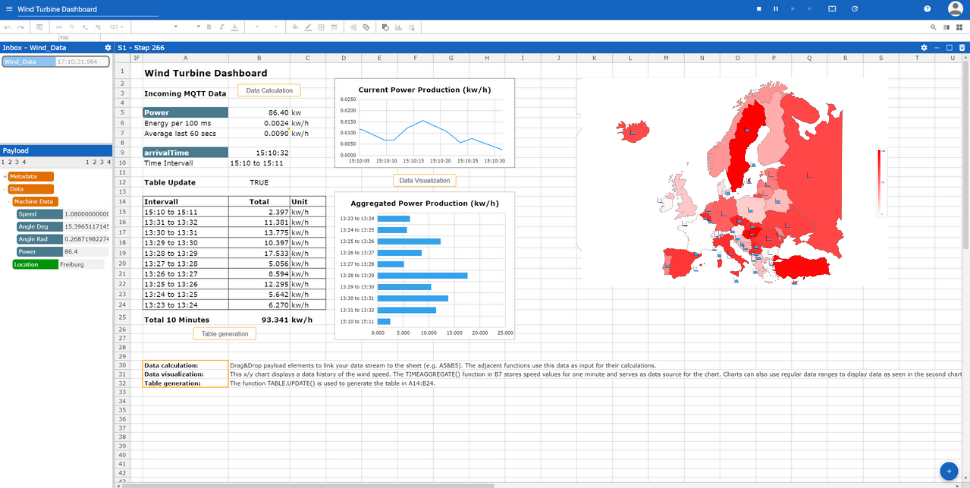Condition Monitoring with Streamsheets and MongoDB
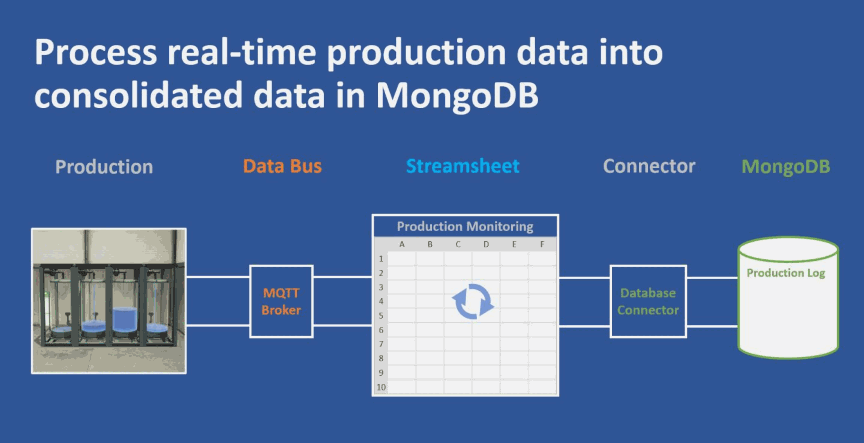
Streamsheets is a great tool to visualize and analyze real-time data that comes from event streaming platforms like MQTT or Kafka. In a previous post we showed how you can create real-time dashboards to display the current data of now (or just a few seconds or minutes ago).
But how do you persistently store your data or your analysis results for a longer time using Streamsheets? In the following video, I demonstrate how you can feed a database like MongoDB with data from Streamsheets, just using one easy-to-use function called MONGO.STORE().
Once the data is sent to MongoDB, it is not only permanently saved, it can of course also be queried in any way using Streamsheets (which we will show in a future post) or any other query tool that supports MongoDB.
The following video is also the first video of a new and more professional presentation format that I call “Streamsheet TV”. I suggest that you view this video in full-screen mode.
Download Streamsheets and get started for free.
About the author
Kristian Raue is a co-founder of Cedalo GmbH. Previously, he was the founder and CEO of Jedox AG in Freiburg, a leading provider of Business Intelligence software with locations in the USA, Australia, and Singapore.
From 1991 to 2000, Kristian Raue was the CEO of IntelliCube Software AG, which has merged with the INFOR Group. Kristian Raue studied industrial engineering with a focus on mechanical engineering at TU Darmstadt.